PCMC Property Tax Payment | Online Bill Checking | Conclusion
PCMC, Pimpri Chinchwad Municipal Corporation, is a municipal organisation founded in 1982. It governs the areas of Chinchwad, Pimpri, Akurdi, and Nigdi, as well as additional areas in Pune’s northwest. Its online portal, the PCMC portal, is responsible for collecting property taxes in the latest industrial areas of Pimpri, Chinchwad, Bhosari and Akurdi.
The top priorities of PCMC are to offer essential infrastructure facilities, collect property taxes, and provide other social amenities. The major source of revenue for PCMC is the property tax. The corporation uses the money which is obtained in the form of tax by the PCMC for infrastructural activities.
It is quite true that PCMC property tax is levied on all types of property, such as vacant land but only within the boundaries of Pune city. Furthermore, PCMC’s main source of earnings is from both taxable and non-tax sources. In simple terms, the other tax sources of PCMC are profession, entertainment, advertisement, etc. Alongside this, the PCMC offers a 5% discount on property tax when you pay the taxes online.
Now that we understand PCMC let’s know the PCMC property tax payment.
Also, read about Nagpur property tax and Mumbai property tax!
The Process Of Online PCMC Property Tax Payment?
- Visit the official website of PCMC.
- Once on the official website of PCMC, you will see an option for property tax in highlight. Don’t worry. Even if you cannot find this option, you will find the same in the resident section in the top row of this web page.
- Click on the Property Tax option, and you will be redirected to a new webpage.
- Now enter your mobile number, email ID, and an OPT (one-time password).
- Next, all you need to do is fill in your property code so you can have your property’s entire details at once.
- This helps you determine how much tax you need to pay for your property.
- In the next step, fill in some relevant information, such as the owner’s name, address, GAT number, and all the other details.
- Next, the portal will generate a property bill.
- Cross-check the amount and proceed to the “Make Payment” option.
- Almost all methods of payment are available. So choose the one most suitable for you and pay the final amount calculated in the previous steps.
- When making the payment, do not forget to take a screenshot of the same. This will help you keep records for the future.
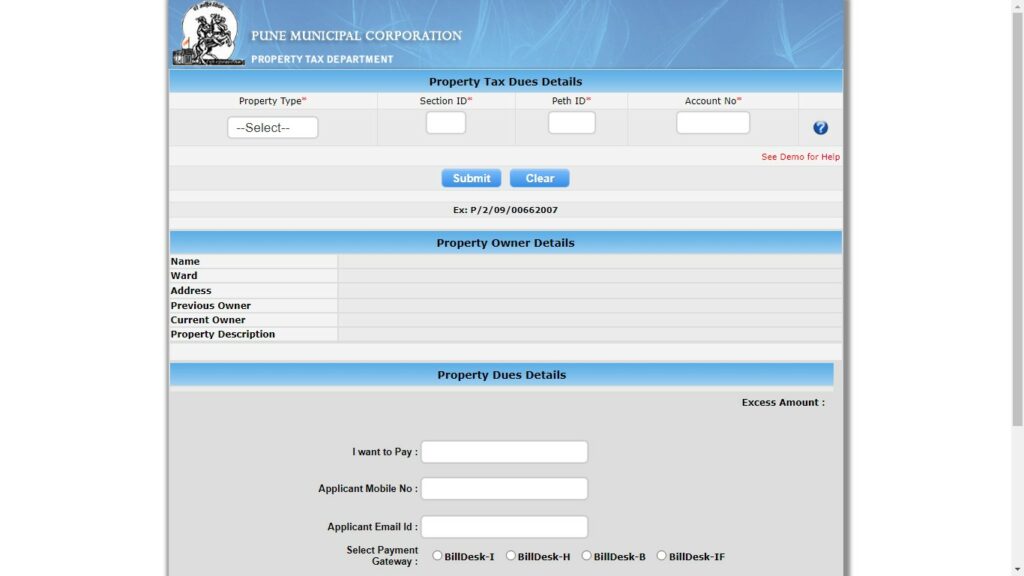
How To Check The Bill Online
You’ll find the option for Property Tax when you visit their portal. After filling in the required information there, such as zone number, GAT number, address and owner’s name, the bill will appear. If you’re struggling to get a GAT number, you can follow the same method online.
Conclusion
So, now that we’ve reached the end of this blog, we believe that you must have got a fair idea about how PCMC property tax can be filed online. The steps mentioned above will help you fill the tax easily and without any hassles.
So, rush before it’s too late.
File your property tax now!
