West Bengal Digital Era | History | Eligibility | Documents | Offline Process | Online Application | Portal Login | Changing Category | Non-subsidized Ration Card | Ration Card Status | Ration Card Replacement | Downloading The Card | View Reports | Locate Shop | Rice Mill | Electronic Billing | Link Aadhar | Contact Info
The ration card is one of the important documents that every citizen of India needs to hold. The ration card has several advantages to offer. It helps you be a part of the different government-sponsored programs and at the same time, it also gives you the eligibility to get different items at subsided rates from time to time.
If you too will like to get your digital ration card, we are going to give you a detailed step-by-step guide. This will allow you to start registering for it and ultimately have it delivered to your home. So, go ahead and read the details to get acquainted with the specifics of the whole process.
The Digital Era
West Bengal Government decided to come up with the innovative idea of offering a virtual ration card. This means that the ration card for the citizens has been made digitally accessible and can be obtained on their phones. This infers that one will not be required to carry the physical ration card whenever they want to use it for various purposes.
There is no denying the fact that introducing a digital ration card is a huge move and is aligned with the country’s goal of digital India. This might be a small start in a bigger scheme of things and could help in the significant digitization of various documents.
The History Of The West Bengal Digital Ration Card
The West Bengal digital ration card is also known as the Khadya Sathi Program and it completed its sixth anniversary on January 27th, 2022. So, the Bengal Government decided to celebrate this day as Khadya Sathi Day. Under this scheme, the government of Bengal was able to offer food security to as many as 10 million people.
Here are some of the objectives as listed in the West Bengal digital ration card scheme.
Both rice and wheat would be sold for Rs. 2/kg through the West Bengal digital ration card or the Khadya Sathi system. As many as 7 crore residents which make up to 90 percent of the state’s population ended up benefitting from this plan.
Along with this, the West Bengal government also made the ration available to as many as 50 lakh inhabitants at a subsidized price. The price would be half of that which is the current market price. To avail of this discounted price, you will need to apply to the Khadya Sathi program.
The List Of Documents
If you want to apply for the new digital ration card, here is the list of documents that you need to have to make sure the application process is successful.
- Mobile number for validating your application
- Aadhaar card as ID proof
- Voter ID for the sake of additional identification
- Old ration card (if applicable)
- Proof of age
- Email address, as a means of communication
- PAN Card
The Eligibility Criteria
To be considered for the New West Bengal digital ration card program, there are certain eligibility criteria that one needs to meet.
- First of all, the candidate needs to be a resident of West Bengal both permanently and legally
- Newlyweds also are eligible to apply for the new ration card
- The individual does not have an existing ration card to apply for the new one
- Those who have already applied for an emergency food stamp can also apply for the new ration card under this program
The Eligibility For West Bengal Ration Card Dealers
If you stay in West Bengal and you want to apply to become a ration card dealer, there are several different steps you need to know of.
Here are some of the requirements that you need to meet to become a dealer of digital ration card.
- You should have sufficient space to unload the supplies
- You need to have an adequate amount of warehouse space where you can keep all new materials and foodstuff without them being damaged
- You should have smooth and easy access to computers to record the information on the ration card users, the pick of stuff, the allocation to people, the assignment and so on.
- The dealer needs to hand over the land consolidation certificate so that it can be kept in the godown
- You should be able to both read and write in the native languages so that you can communicate with the local people with ease
- If you have a rented warehouse, you need to provide the lease agreement and any other supporting document
The Offline Process To Apply For West Bengal Digital Ration Card
Here are the steps you need to follow to complete the digital ration card application in offline mode.
- Head to the official website and download the application form from it
- Fill in the required information and then complete the form
- Now, add all the necessary attachments to it as stated
- Submit it to the rationing supervisor, the investigator, or even the food supply executive who is in charge of the area
Online Application For The Digital Ration Card
Here are the steps to be followed when you want to apply for the digital ration card in an online manner.
- Head to the official website

- Now click on ‘Click here to apply for a non-subsidized ration or you can choose to transition to a non-subsidized ration card

- You will be asked to enter the mobile number
- Now choose the ‘Get PIN’ option
- Fill in the OTP
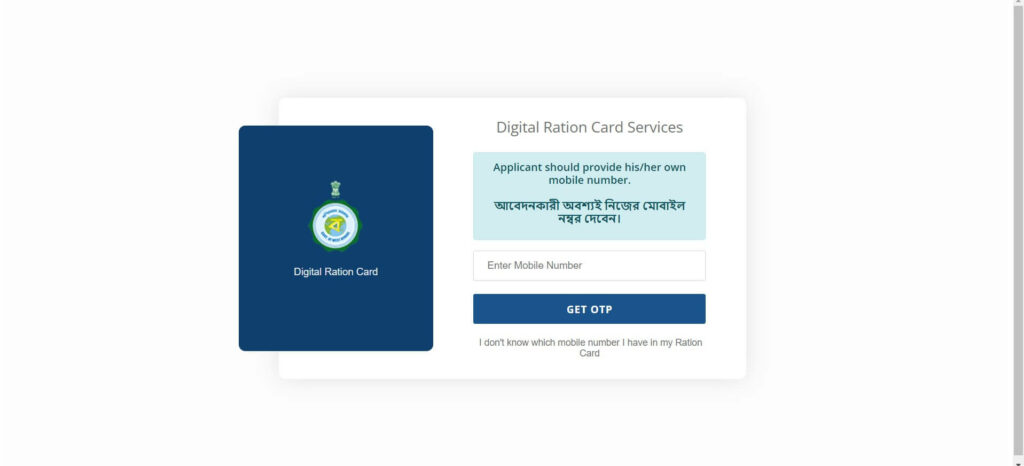
- Head over to the Validate tab to verify the number
- Choose your reference and then complete the application
- Now choose the ‘Show Member’ checkbox
- The information will be displayed for you
- If you want to add information about other members of your family, hover over the option ‘Enter Another Member’
- Now, choose ‘Save and view application’
- Check all the details and then click on the Submit button
- The registration number will then be generated and you need to note it for subsequent uses
The Login To The Portal
If you are looking to sign in to the portal, here are the steps you need to follow.
- Head to the official website and on the home page, hover over the ‘For official purpose’ option
- On this, click the official login link
- It will open a new page wherein you need to fill in the requested particulars
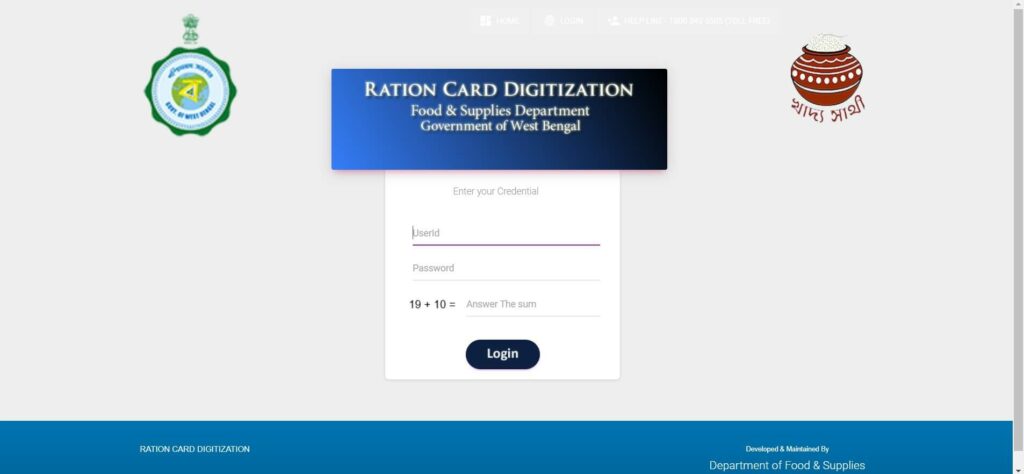
- Now, you will be able to log in to the portal as an official
Viewing The Online User Guide
Here are the steps to be followed to check the online user guide
- Head to the official website and move to the home page
- Now choose the option that says ‘User Guide for the online application’
- On clicking the above option, you will find a PDF of the user manual. This will be immediately shown on your screen
- Choose the download button to download it to your system
The Ration Card Vendors – The Application Process
When you are looking to apply for the ration card as a vendor, here are the steps you need to follow.
- Visit the official website of the West Bengal digital ration card
- On the home page, click on the ‘e-Citizen’ link
- Choose the WB Ration distribution application form
- You will be able to download this form on your device
- Make sure to take the printout of the form
- Fill in the important particulars as asked in the form.
- Make sure to fill in the details duly and don’t miss out on any of the fields.
- Now, head to the very bottom of the form and then read all the terms and conditions that are mentioned there.
- Submit the form with all of the necessary attachments
- Make sure to check all the details in the preview
- Once you have done that, you can hand over the form to the relevant person so that your application can be reviewed and subsequently considered.
How To Change The Category?
If you want to change the category of your application from RKSY II to RKSY I, here are the steps you need to follow
- First of all, head to the official website
- Now, on the main page, you need to hover at the ‘e-Citizen’ option and choose it
- Now click on ‘Apply to modify the category’
- Here, you need to enter your mobile number and then click on, ‘Receive OTP’
- Once you receive the OTP on your phone, enter the code
- Now you will see a new page
- Add the different details that are requested
- When you have duly filled in the details, click on the Submit button
Applying For A Non-Subsidized Ration Card
Head to the official website and go to the home page
- On this page, hover over the ‘e-Citizen’ option and choose it
- Now, you need to choose the non-subsidized ration card application option
- Here, you will be asked to enter your phone number so that you can get the OTP
- When you receive the OTP, enter it in the OTP box
- On the page that pops, you need to fill in all the details that have been requested
- Make sure to duly fill in the particulars and double-check that they are right
- Click on the submit button
Checking The West Bengal Digital Ration Card Status
If you have filed an application and you would like to know what is the current ration card status, you can do it using the portal too. Here are the steps you need to follow.
- Head to the PDS portal West Bengal by clicking here
- Now you will land up on the main page of the website
- An option called ‘Search your ration card status’ will pop on the site
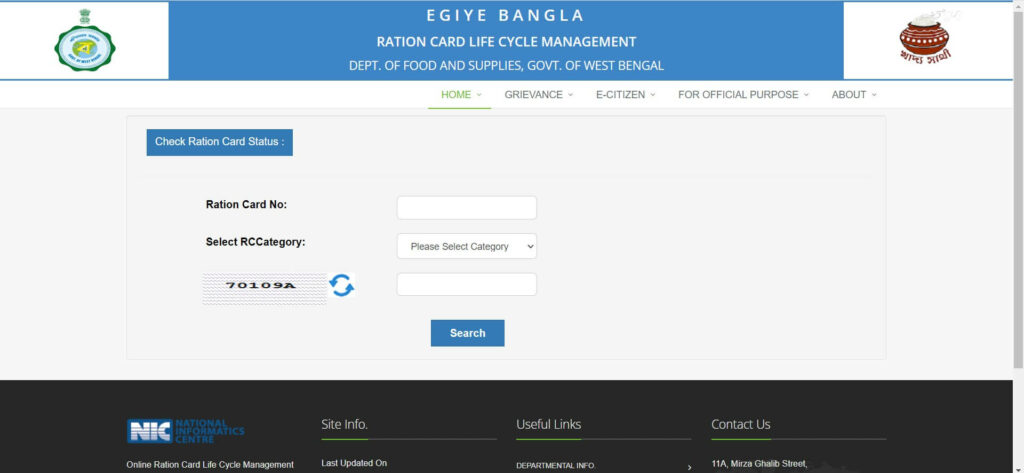
- Fill in the particulars as requested on the site
- Make sure to add all the information correctly and check it again
- Now hit on the ‘Search’ option
- You will be able to see the application status right away and know where it currently stands
Procedure For Requesting A Replacement Of Ration Card
If you want to replace the ration card, here are some of the steps that you must follow.
- Head to the official website and land on the home page
- Now, hover over the ‘e-Citizen’ option and then you will find several functions
- Choose the ‘Apply for a duplicate ration card’ button
- Now, a new page will pop up which will ask you to fill in several particulars
- Make sure to fill in the details as mentioned and then click on Submit
Steps To Add A Family Member
If you are looking to add a member to your ration card allocation, here are the simple steps you need to follow.
- First of all, choose to move to the website of the department of food and supply by the West Bengal government
- On the page that loads, head to the ‘e-Citizen’ tab
- Now choose the option that reads ‘Apply for a new ration card for a new member of the family
- A separate page will come up
- You should fill all the formations as required on that page
- Make sure to double-check the information and then click on the Submit button
- Your application will be processed
Steps To Altering Name Or Other Particulars
- Head to the official website by clicking
- Now hover over the ‘e-Citizen’ option in the drop-down menu and select it
- Go to the ration card and then click on the option that allows you to modify your name, address, and any other information as well.
- A new page will cope up asking you to fill in more details
- Make sure to add all the important information
- Check whether the information entered is correct and then click on the Submit bottom
Procedure To Submit Or Withdraw The Card
If you want to submit or withdraw the card, here are the steps that you need to follow.
- Head to the official website and land on the home page
- On this page, hover over the option and select the ‘e-Citizen’ tab
- Now, on the page, several different functions will be listed. Choose the ‘Apply to surrender or delete card’ button
- You will now be prompted to enter your phone number after which you have to click on ‘Get OTP’
- When you have received the OTP, fill it in the designated place
- A new page will pop up that will ask for several details
- Make sure to fill all of it accurately and then double-check these
- Now, click on the Submit button
How To Check The West Bengal Digital Ration Card List?
Here are the series of steps that you need to follow for the sake of checking the ration card list and determining whether you have been able to get on this list or not.
Here are the steps to be followed.
- Head to the official website and then move to the home page
- Choose the ‘NFSA Reports’ option
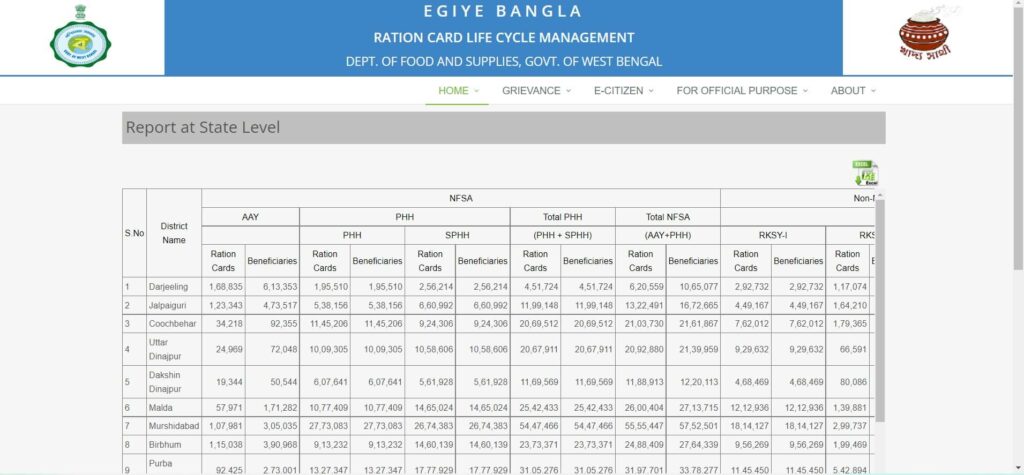
- In the dropdown box, choose ‘View Ration Card Count (NFSA & State Scheme)
- On the screen, you will see the complete list of ration beneficiaries segregated based on district
- Now, you need to filter the details with the help of the region
- You will have to choose an FPS name
- The information will then be displayed on the screen
How To Download The Digital Ration Card?
- Head to the official website for the West Bengal Digital Ration Card and then move to the home page
- Hover over to the different options and then choose the ‘e-Citizen’ option
- In the several functions that are present, choose ‘Ration card link’
- You then need to click on the ‘Download e-Ration card’ button to proceed
- A new page will pop up which will ask you to enter your mobile number
- You then need to press on ‘Get OTP’ button.
- Upon receiving the OTP, fill it in the appropriate box
- Once you have filled that in, you then need to click the ‘Verify’ button
- This will display your e-Ration card on the screen
- If you want to download a copy to your system, click on the Download button
Steps To Explore The West Bengal Digital Ration Card Information
Follow these steps to get the ration card information with ease
- Head to the official website and then on the home page, click on the ‘e-Citizen’ portal
- Now head to the option that reads ‘Search your Ration Card Details’
- A new page will come up
- In this you need to choose the right search category and then based on the chosen category, you will be asked to fill in several particulars
- Make sure to fill in these details and then click on the ‘Search’ button
- The computer will display the ration card information for you
How To View Reports?
If you are looking to view reports, here are the steps to be followed
- Head to the official website and then move to the home page
- Now, click on the option that says ‘Reports Link’
- A new page will pop up which will show you several reports

- You need to peruse this list and then choose the report that you wish to obtain
- Upon selecting the report, a new page will pop up and will ask you for several particulars
- Make sure to add all the details accurately and then click on the Submit button
- The data will then pop on your screen and you can check the reports duly
How To Locate The Nearest Ration Shop?
If you want to locate the nearest ration shop, here are the steps to be followed.
- Head to the official website and then you will land on the home page
- Now, choose the ‘e-Citizen’ option from the dropdown list
- From the options that are listed, choose the option that reads ‘Find a store near you‘
- Make sure to include options like DDPS/DR, DCFS/JD, SCFS/RO and even Block Office
- Now, select the option that reads ‘Show FPS’
- The list will be generated on screen for you to view and locate the nearest shop
Spotting The Wholesaler Information Via Location
If you are looking to spot the wholesaler information, here are the steps to be followed
- Head to the official website and then land on the main page
- Among the options that are generated, choose the ‘e-Citizen’ option
- Now, choose the option that reads ‘Location-based list of wholesalers/distributors
- Now you need to select Directorate, DDPS/JD, SCFS/RO, and the type as well
- Click on the option that reads ‘Display Wholesaler’ link
- The listing will be generated on the screen
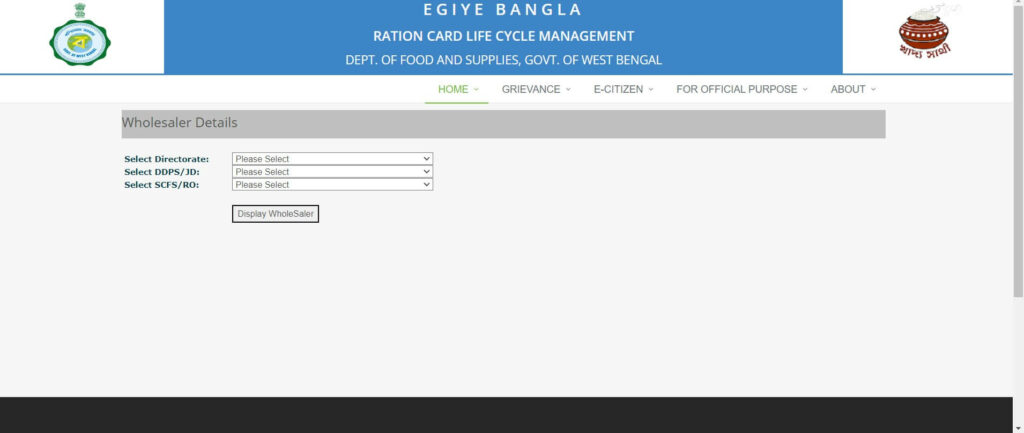
Steps To Download The Online West Bengal Digital Ration Card
Here are the steps that you should follow to download the West Bengal ration card.
- Head to the official website and then land on the main page
- On the webpage, there will be several options. Choose the ration card
- A new page will pop up which will ask you to enter your ration card number. Do so.
- Now, choose the category as applicable
- Now, click on the download button and the electronic ration card will be downloaded to your device
How To Check The Status Of West Bengal Digital Ration Card Applications
Here are the simple steps that you can follow.
- Head to the official site and then move to the home page
- Now, choose the option that reads ‘Ration card application status
- A new page will pop up and you will then need to select the form type
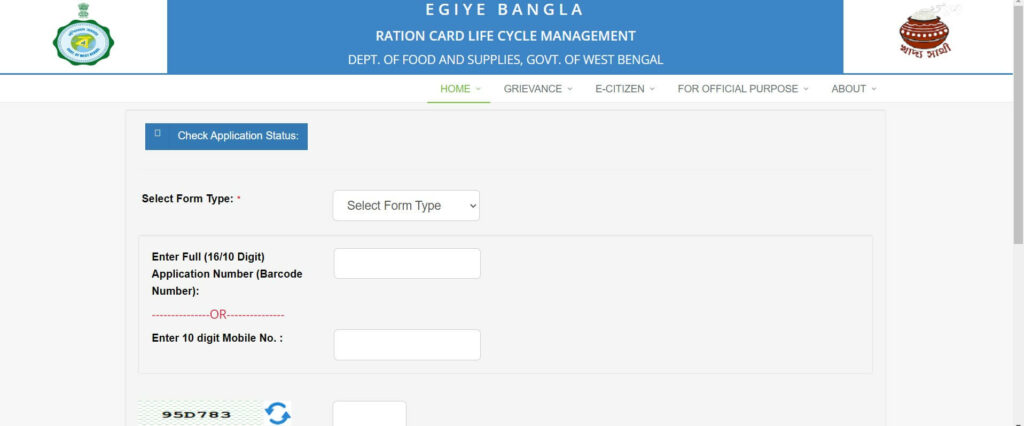
- You then need to enter your mobile number along with the captcha and you have to press the ‘Search’ button
- This will allow you to see the status of your application
How To Check The Status Of Farmer Enrollment?
Here are the steps to be followed.
- Head to the official website and land on the main page
- You then need to click on the ‘Status check’ link
- A new page will pop up where you need to enter your registration number, along with the phone number and the captcha
- Now, click on the submit button
- Now, you will be asked to enter your reference number
- This will activate the check status button
- When you click on it, the details will be displayed for you.
How To View The Electronic Billing Module
Here are the steps to be followed for the sake of viewing the electronic billing module
- Head to the official website and you will land on the home page
- Click on the option that says ‘Online Billing Module’
- A new page will pop up
- The online billing module will be available here
How To Verify The Payment Status?
Here are the steps you need to follow.
- Head to the official website and land on the home page
- Click on the option that says ‘Payment status check’ and then you will need to enter the details of your payment
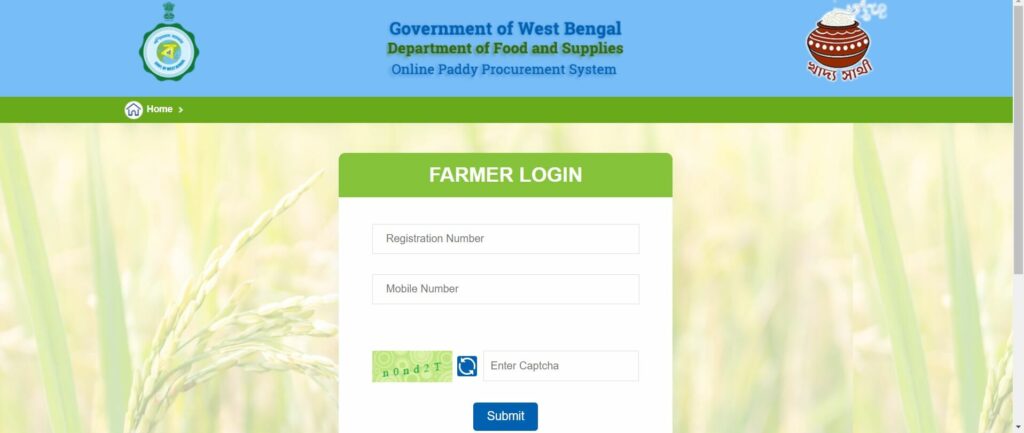
- To complete the process, you will have to enter the data as requested on the page
- The next step is to click on the ‘Check payment status’ button
- Now, the information will be displayed for you
Steps To Register A Rice Mill
- Head to the official website and you will land on the home page
- Click on the Register button to complete the process
- A registration form will pop up that you need to fill
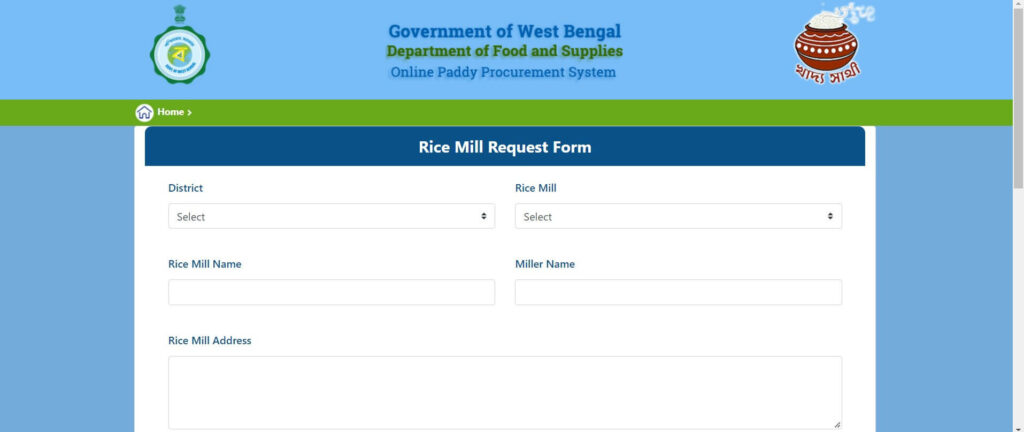
- Now, enter the contact credentials. Make sure to fill in all the particulars duly
- Finally, click on the Register button
How To Check The Rice Mill Registration Status?
- Log in to the official website
- You need to click on the ‘Status’ button
- A new page will pop up that will ask you to log in
- Enter the login credentials and then click on ‘Submit’
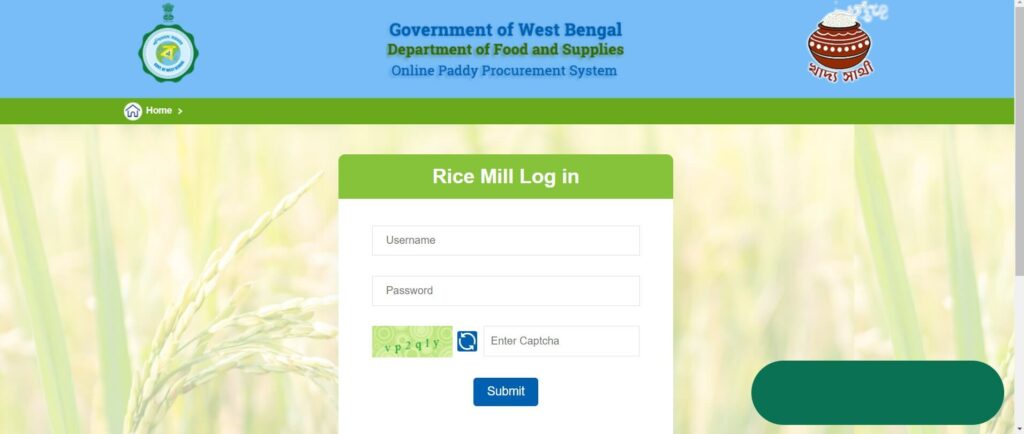
- Enter the application reference number
- Now, click on the ‘Check Status’ button and the status can then be viewed
How To Link Aadhar Card With West Bengal Digital Ration Card
If you want to link your Aadhar card with the ration card, there are two ways of doing so – online and offline.
Here are the steps you need to follow.
The Online Method
- Head to the official website of the department
- Search for the appropriate ration card connection to the WBPDS Aadhar link
- A new section will pop up
- Here, you need to fill in all the required particulars including the ration and the Aadhar card
- Now, click on the submit button to complete the process
The Offline Method
Take a copy of your Aadhar card and also the Aadhar of all other family members as well. You also need to take a photocopy of your ration card.
Head to the closest Food and Supplies department office present near to you and then get the linking done.
The Contact Information
Here are the contact details for the west Bengal digital ration card
Phone number: 1800 345 5505 / 1967
Email: itcellfswb1@gmail.com
