UAN Info | UAN Services | Steps To Login | Activate UAN | Get UAN Login | Update Mobile Number | Transfer PF Account | Link Aadhar | Contact Info | FAQ
UAN is a 12-digit account number that gets assigned to every individual who contributes to their EPF account. Here, we will talk about the elaborate details of the UAN login process and thereby share information regarding how this number can be put to the right use.
Have you heard of the UAN? Do you often use it? If you are a little clueless as to what it is about, don’t worry, we are here with plenty of details. The UAN is a very important number as far as your EPF-related details are concerned. Here we will be offering a detailed guide on the different steps that you need to follow.
The main EPFO website has several sub-links that are used for different types of sub-services. Those employees who want to avail of any PF-related information can access these sites and they will be able to get hold of the required details easily.
The Information UAN Details Offer
When you have your UAN login, you will be able to do a lot of things. Here is a recapitulation of the services you can access.
- Download the UAN Card
- Enter your KYC details
- Edit personal info
- Download the EPF passbook
- List all previous PF member IDs
- Transfer money from one PF account to the other
- Complete the EPFO e-nomination
- Check the eligibility for an online transfer claim
So, if you want to avail any of the above services, feel free to use the UAN member log-in with ease.
The UAN Member Portal Services
Here is the list of services that you can avail yourself on this portal; neatly segregated under different sub-heads
The view tab
Here are the things you can view easily
- Profile
- Service History
- UAN card
- Passbook
Manage tab
These are the things you can manage
- The basic details
- Contact details
- KYC
- e-nomination
Account tab
Here are the things you can do under the account tab
- Change password
- Account settings
Online services
Following are the online services you can avail yourself from this portal
- Claim (Including Form 31,19,10C and 10D)
- One member one EPF account transfer request
- Track claim status
- Download Annexure K
The Steps To UAN Login
You must know your UAN. Here are the steps as to how you can obtain it.
- Head to the UAN portal
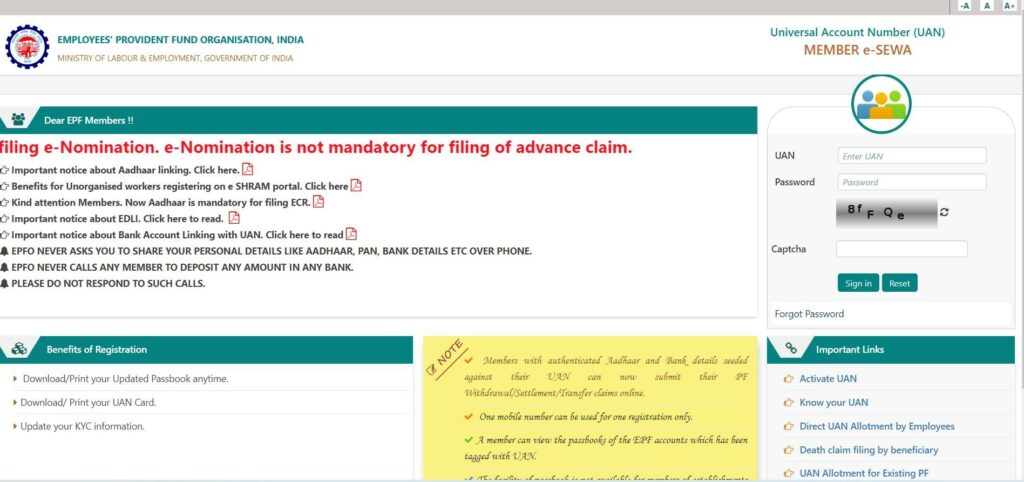
- On the right side of the page, you will find a tab called important links. Hover to that and select the option ‘Know your UAN’
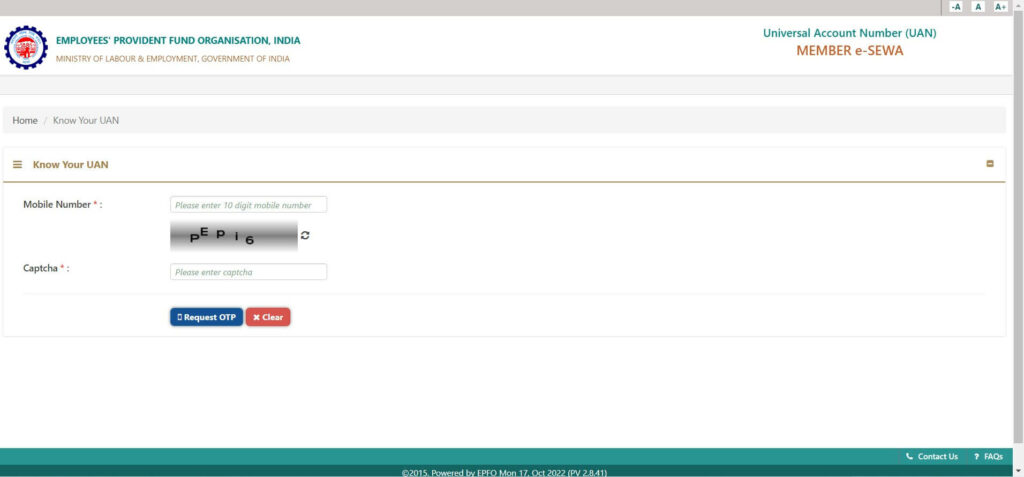
- Enter your mobile number with the captcha and then click on Request OTP
- Enter the OTP and validate it
- Now enter the details as asked including your Aadhar number, date of birth and more
- When you are done, click on the Show UAN option
- The number will then be displayed on your screen
- Make sure to note it down as it will be put to several sues
- You can also use your salary slip for the sake of obtaining your UAN. The salary slip always has these details for the sake of contributions made to the EPF.
How To Activate Your UAN For UAN Login?
Before you can use your UAN ID, it is very important to activate it first. Here are the steps you need to follow.
- Head to the EPFO home page and then click on the option Services
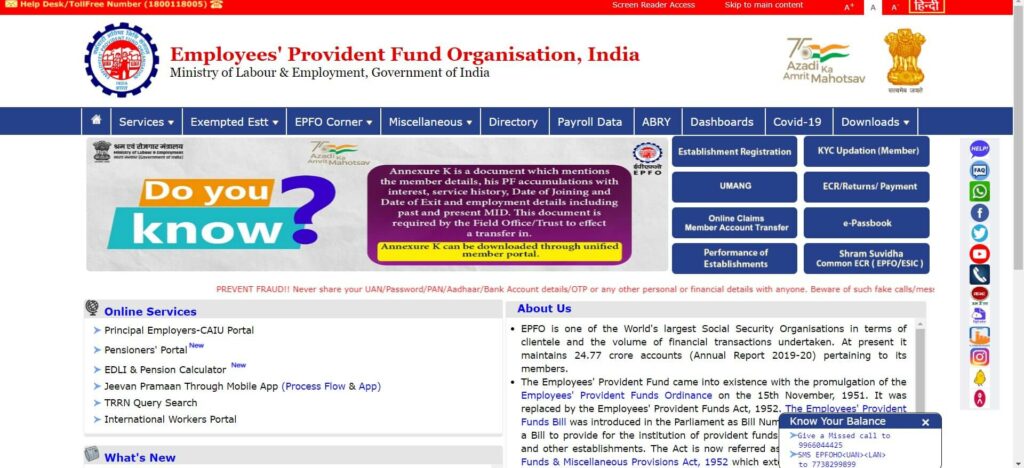
- Choose ‘For Employees’ option from this tab
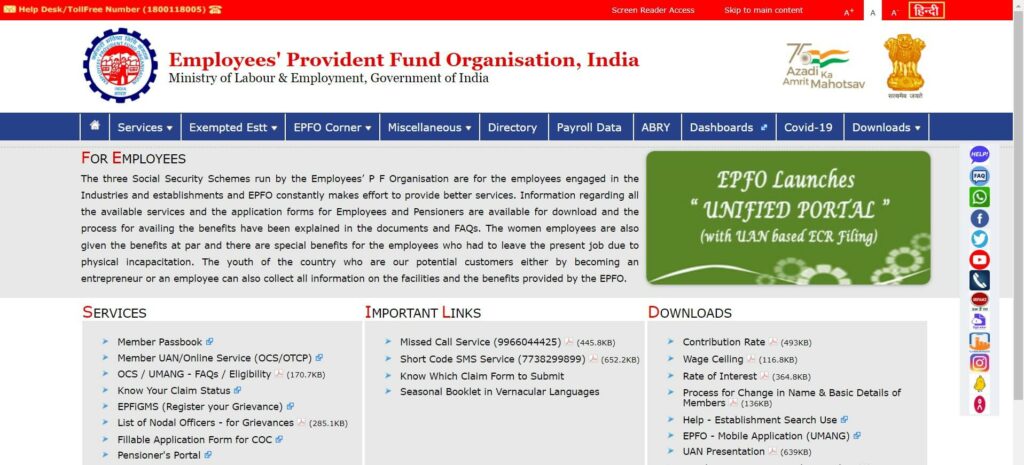
- Now click on the option that reads Member UAN/ Online Services
- On the page that comes, choose the ‘Activate UAN’ option that is present under Important Links
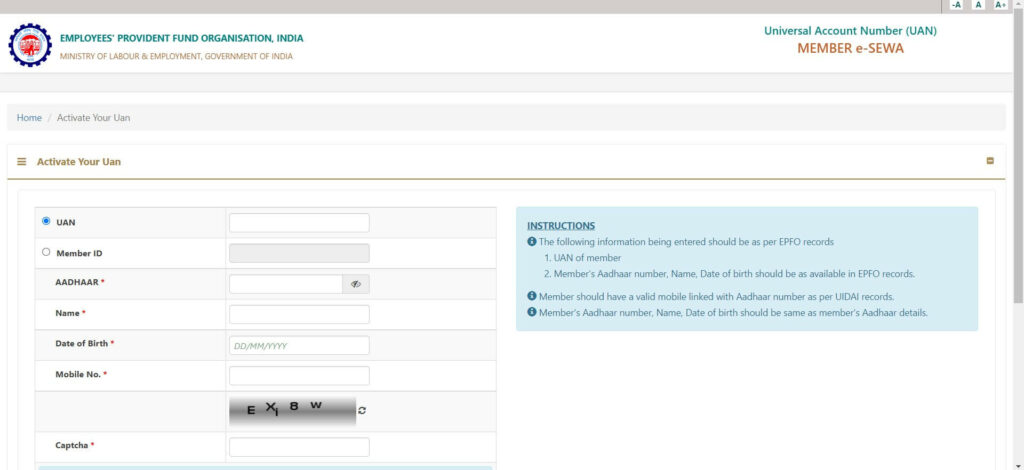
- A new page will come where you can fill in your UAN number, Aadhar number, date of birth and several other details
- Then click on Get Authorization pin
- You will receive an OTP on your number
- You need to use this OTP to validate your login by clicking on Validate OTP and Activate UAN
- Once the UAN is activated, you will get an SMS on your mobile and you can access your PF account henceforth
How To Get Your UAN Login Details?
Here are the steps to follow when you want to log in with your UAN ID
- Head to the official EPFO website
- Enter your UAN number along with the password and the captcha
- Now click on the sign-in button
- Once you get to the home page, you will see plenty of details. Make sure to fill all of it accurately
- Once you are done, you will be able to see a lot of details. Let us see what they are as well
- Head to the View tab on the home page. You will find a dropdown that allows you to see your profile, service history, UAN card, and the EPF passbook
- You can also hover over the manage tab. This will give you options like basic details, contact details, KYC, e-nomination, and mark exit
- Similarly, you can check account settings to fiddle with the options or head over to online services as well.
- You can use this method when you already have a login ID provided.
How To Update Mobile Number?
If you have changed your mobile number, it is very important to update it on your profile. This is important or else you may miss out on important information and updates that will be sent from time to time.
So, here are the steps you need to follow.
- Head to the official EPFO website and then under the Our Services tab, click on For Employees
- A new page will open and here you need to click on the ‘Member UAN/ Online Service’ link. This will be present under the services option
- Now enter the requested credentials which will be the UAN, password, and the captcha
- Head to the manage tab and choose contact details under it
- The page that will pop up will then allow you to change your mobile number and also your Email Id
- You need to check the option that says change mobile number and then you will be asked to enter your new mobile number twice
- Once you have done that, you need to click on get authorization pin
- You will receive an OTP on the new number
- Upon entering it, you will be able to update your mobile number on the portal
How To Transfer Money From One PF Account To The Other?
- Head to the EPFO website and use your UAN login ID and password
- Now hover to the Online Services Tab and then click on One member-One EPF account
- A new page will pop up. You need to see the details displayed. It will also show you the details of the account where the PF money will be collected
- You need to choose between the previous and current employer for DSC authorize signatory
- You will receive an OTP for verification. Enter that and click on Submit
- Now you need to fill out form 13 online and then proceed with the PF transfer request
- Once you have filled out the form, take the printout and duly sign it.
- You need to submit it to your employer within 10 days
- Once it has been verified, the PF money will then come into your new account
How To Check If Your Aadhar Is Linked With Your UAN?
If you want to check if your Aadhar is linked with your UAN, here are the steps you need to follow.
- Head to the EPF India website
- Use your UAN number along with your password to log in
- On the home page, hover to the manage tab and then choose the KYC option from under it
- If you find your Aadhar number displayed on the screen under the verified documents page, it signifies that your Aadhar is linked. If the detail is not present, it means you need to link your Aadhar.
How To Link UAN And Aadhar?
If you are looking to link your UAN and Aadhar, here are the steps you need to follow.
- Head to the EPF website
- Login using the UAN and password
- On the homepage, hover over the manage tab and then choose the KYC option from there
- Now choose “Aadhar” to add a KYC document. On the page that pops, enter your Aadhar number and then click on save
- The Aadhar status will change to pending
- Once your employer and EPFO approved the changes, your UAN will then be linked to the Aadhar
The Contact Number
If you want to get in touch with the UAN member portal or you have a query that you want an answer to, here are the details you need to keep in mind.
The help desk number: 18001-18005
Email id: uanepf@epfindia.gov.in
FAQ
Is the UAN compulsory for online claims?
Yes, the UAN is compulsory for all sorts of online claims
Can you keep two UANs?
No, there is no way you will be able to get two UANs. One individual must have one UAN online. You can have multiple PF member IDs but only one UAN
Who allocates the UAN number?
The UAN number is generated and allotted by the EPFO. These ID numbers are authenticated by the labour and employment ministry
Is the UAN number and the PF number the same thing?
No, the UAN is a unique 12-digit number while the PF account number is a 22-digit unique number. A person can have multiple PF if he holds multiple accounts but he can only have one UAN number
Is the UAN number the same as the Aadhar number?
No, they are not the same. The UAN is the universal ID for all your EPFO-related work. The Aadhar on the other hand is your biometric ID and it is also unique to a person. An Aadhar has a wider use as compared to the UAN number.
Is the UAN linked with the PAN card?
Yes, you need to link your PAN card with the UAN number. This will help you get better authentication
Do you need to link your Aadhar card too?
Yes, you have to be sure that you are linking your Aadhar card to your UAN number. It is important to get the KYC authorization done and thereby ensure transparency.
You can still get more details on UAN login.
