What Is It | Scope | Registration Eligibility | Documentation | How To Register | How To Login | Update Profile | Registration Renewal | Employer Registration | Posting Job Details | Tips | FAQ
The Tnvelaivaaippu portal is an important website and it aims at helping job seekers apply for employment exchange registration and renewal as well. If you too are interested in knowing more about this service or how you can use it to your advantage, here are the details you need to be familiar with.
What Is TN Employment Exchange?
The Tnvelaivaaippu website is an online offering by the Tamil Nadu Government. This site is managed by the Department of Employment and Training. The main aim of this site is to offer the provision for employment registration and renewal as well. It is vastly used by students and those looking to set their careers. It helps them register with the TN employment exchange and they can seek the right job opportunities and don’t even need to visit any government office either.
This portal is of immense help to those who are currently unemployed as they can register on the site and entitle themselves to a world of employment opportunities directly from the employment offices.
Scope Of TN Employment Exchange
Here are some of the possible details that fall under the scope of this portal and the Employment and Training Department subsequently.
- The department aims at encouraging the vocational guidance employability of both the student and the job seekers
- It provides the right guidance to students, unemployed people, and job seekers
- It encourages students to achieve their professional goals that are in line with their interests and abilities as well.
- The portal often comes up with new counselling techniques
- As and when new vacancies come up in the government department or even the public sector undertaking, the centre lists facilitation point that permits registration for such job opportunities.
The Eligibility For Registration
To register on the TN Employment Exchange website, one has to be eligible for it. So, if you would like to know the details, here are the top eligibility criteria you have to be acquainted with.
- The applicant must be a student
- The applicant needs to be a legal citizen of Tamil Nadu
- The applicant should at least have passed the eighth standard. They can have any undergraduate degree but they need to pass grade 8 at minimum
- They should have additional vocational skills for applying for the job
So, if you fulfil the above eligibility criteria, you will qualify for the registration eligibility test.
The Documentation
When you are looking to register on the site, you also need to keep some documents ready and handy. Here is the list of documents.
- Passport size photographs
- The Aadhar card
- Education or provisional certificates
- ID proof for example ration card, voter card, passport, or even birth certificate
- The experience certificates
- Domicile certificate
- Certificate issued by the municipal counsellor
- The caste certificate (optional)
How To Register On The TN Employment Exchange Website?
If you want to register on the Tnvelaivaaippu exchange website, here are the simple steps that you need to follow.
- Head to the official website for the TN Employment Exchange portal
- Now, click on the option that reads New User Registration
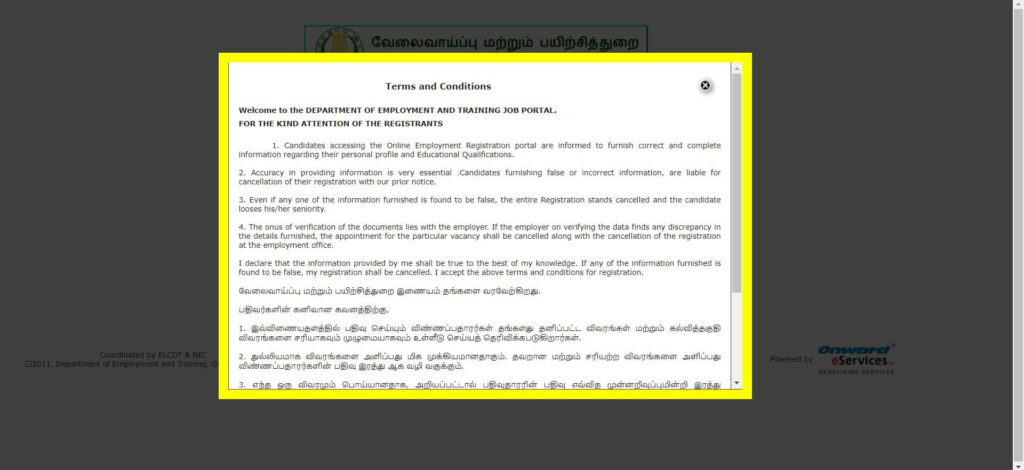
- A new page will come that will list the terms and conditions. Scroll through it and click on ‘I Agree
- A new registration page will pop on the screen. Fill in the relevant details and then click on Save
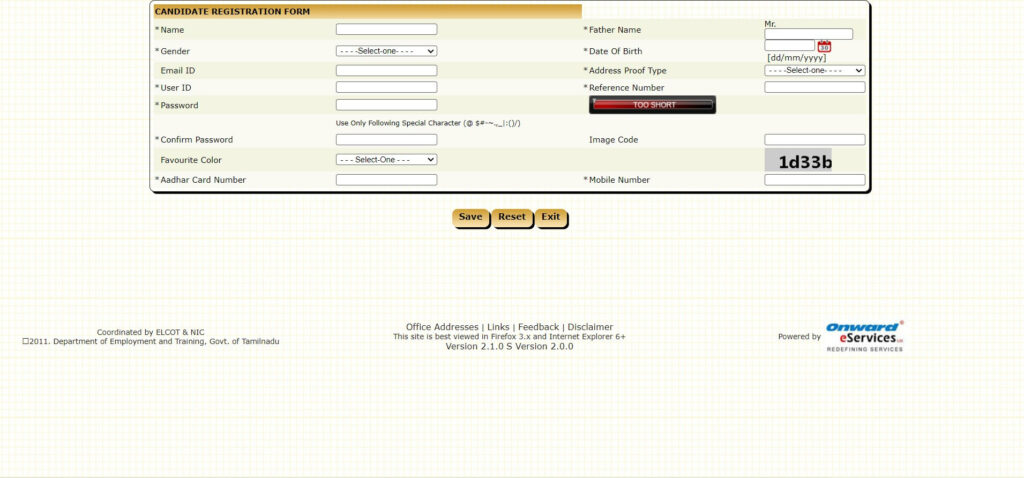
- Once you have been duly registered, you will be offered a username and password for subsequent login to the portal
How To Login To The TN Employment Exchange Portal?
- Head to the official website
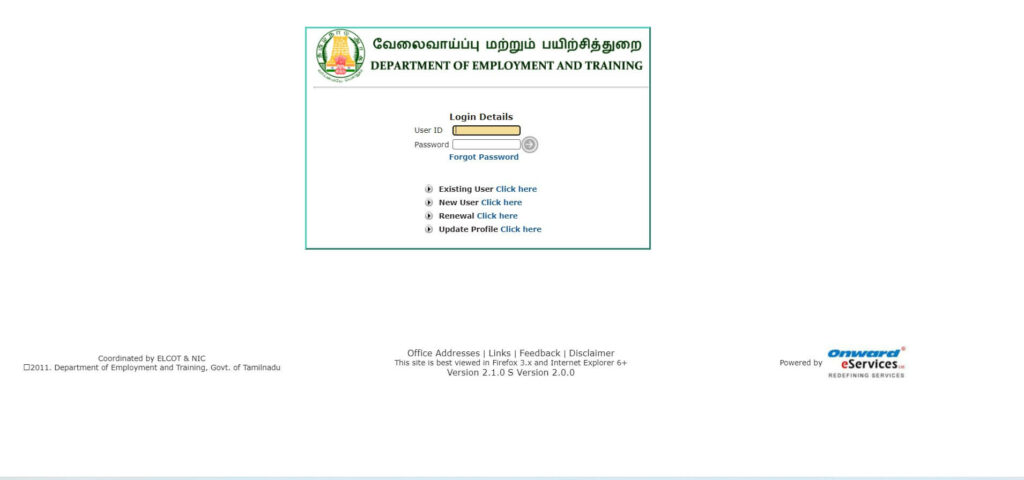
- Now, hover over the login option that is present on the left-hand side of the home page
- In the drop-down, choose the tab ‘Job Aspirants’ and then choose ‘Government/public sector
- Click on the option that reads ‘Existing user’
- Enter the details as required
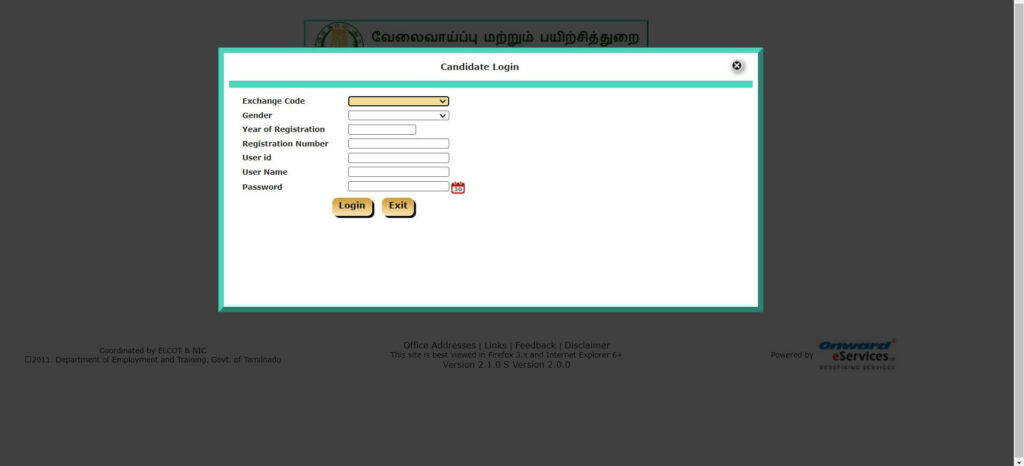
- Click on login
How To Apply Online For TN Employment Exchange Registration Card?
If you want to have the registration card, here are the steps using which you can apply for it.
- Head to the official employment exchange website and then click on the login tab
- Enter your login credentials and get into the system
- On the page that pops, enter the district and fill in the form with all the requested details and click on Submit
- You will receive an acknowledgement receipt in the registered email. The receipt will contain information about the interview
- Make sure to carry all the supporting documents to the employment exchange office within 15 days of registration to confirm the process
- The registration card will then be issued to the applicants.
If you want, you can choose to do the process offline by heading to the employment exchange office. The documents have to be submitted and the registration will be verified there.
How To Update Profile On The TN Employment Exchange Portal?
If you want to update the particulars of your profile, here are the steps you need to follow.
- Head to the official website and click on the login option
- Enter your login credentials and get into the system
- Now, click on the option that reads ‘Update Profile’. This will open a new page
- Fill in all the participles and make sure to enter the update profile
- Now, click on Save and your particulars will be duly updated.
How To Opt For Renewal Of Registration?
If you want to renew your registration application on the portal, here are the simple steps you need to follow.
- Head to the official website and click on the login option.
- Enter your login credentials and get into the system
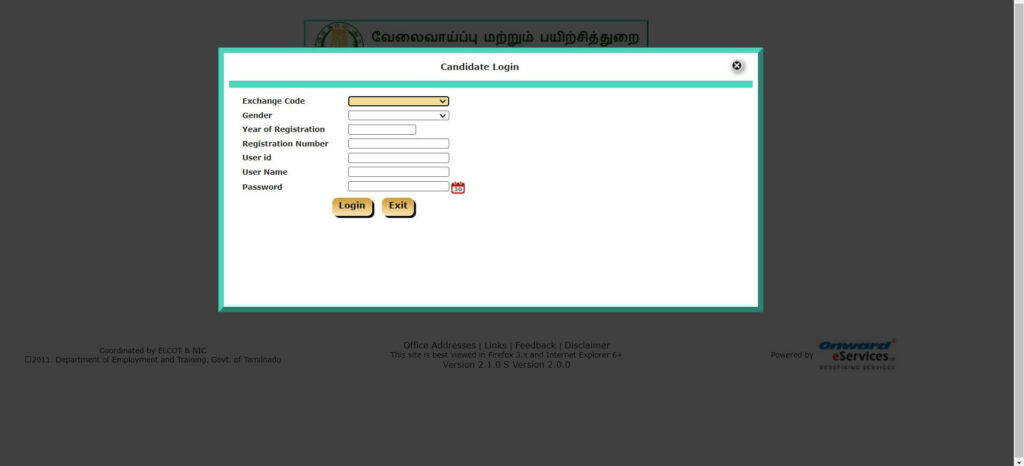
- Now hover to the renewal option and click on it
- Enter the details as asked and then click on submit
- Your application will be submitted for registration renewal
How To Perform Employer Registration On The Private Job Portal?
If you warn to register as an employer on the private job portal of the TN Employment Exchange, here are the steps you need to follow.
- Head to the official website of the TN Employment Exchange
- Now click on the option that reads the ‘Private Job Portal’ link and you will land on a new page
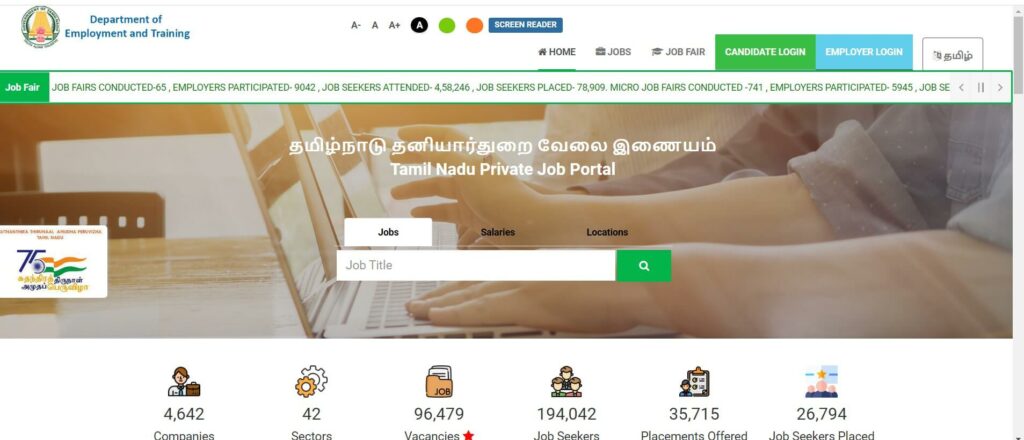
- Choose the option that says ‘New User Registration’
- A registration form will come which will ask you to fill in several particulars. Make sure to enter the details accurately. It will ask you for details about your business including the classification of the industry, the number of employees, the nature of the business, and more. Fill in all the particulars accurately and make sure there are no errors
- Now click on the Register button
- This will generate a login id and password for you
When the application has been passed by the government, registration approval will be granted.
How To Post Job Details And Select Employees On The Private Job Portal?
If you want to list your vacancies and also select the candidates, here are the steps you need to follow.
- Head to the private portal site
- Hover to the login option and enter the details using your login id and password
- A new page will pop and here you need to click on the option that says ‘Vacancy notification’
- Now click on terms and condition and then hover to the Ok button and click it
- Now on the page clicks on ‘Vacancy Generation’
- Now, enter the information about your job vacancy. Make sure not to skip any details and enter the information meticulously
- Now, you need to choose the ‘Report’ to generate the suitable candidate list
- Choose the ‘Mail Vacancy Report’ and submit all the details
- Click on the Report option
- The chosen candidates will now receive emails via the employer email ID
- The employer needs to make sure that he/she posts the details of the selected candidate on the candidate placement details menu to ensure the details are all coherent.
Important Tips
Here are some tips you need to remember when using this portal.
- Make sure to double-check the information you enter during registration. Never put in incorrect information
- If you have a postgraduate degree, you should apply through the regional office. This portal is meant for those who have passed grade 8 or till undergraduates only
- Registered candidates should always keep their details updated at all times. Any changes in education, job experience, or even contact details should be updated at the earliest
- The registration is valid for three years. Students should renew their registration after that on the same portal if they are still eligible.
Contact Information
You can head to the website and go to the Contact Us tab to get in touch. Alternately, you can also head to the Directorate RJD offices, DECGCs or even SCGC for any more details.
FAQ
What is the charge for registering on the TN Employment Exchange?
There is no charge for registering on the portal. The registration and renewal both are free of cost.
Can anyone register on this portal?
As per the eligibility criteria, only students and residents of Tamil Nadu can use this portal. Make sure to check the eligibility criteria.
Can you register offline?
Yes, you can also choose to carry out the registration offline. Both online and offline methods are available.
Can you renew your registration?
Yes, if your registration has failed, you can choose to renew it. The steps are simple and easy to follow.
Do you need supporting documents for registering on the exchange portal?
Yes, there are documents you need to submit when choosing to register on the portal. Make sure to check the details.
