Overview | Services | Sampada | Register Property | Verify E-Stamp | Land Mutation Check | Guideline Value | Khasra Check | Model Deed Format | Search Documents | Document Upload | Contact | FAQ
MPIGRS stands for Madhya Pradesh Inspector General of Registration. It falls under the department of Registration and Stamps. This body is responsible for generating the most revenues for the state and therefore holds the utmost importance. The department has four regional offices that are located in the top cities of MP. They are overviewed by the zonal deputy inspector general of registration.
An Overview Of The MPIGR Portal
The MPIGR portal was developed by the Madhya Pradesh government. It falls under the registration and stamps department and the main aim was to make sure that property registration could be made easier. There are a lot of different features that one can access using the site and here we are going to familiarize you with the details.
It is important to know about the features offered by MPIGR as this will prepare you in a better way to make the most of it. So, let us dive into more details and explore the important aspects in the right manner.
The Key Services Offered
The MPIGR department is going to offer the following set of services to the citizens.
- Registration of property
- E-stamp verification
- Calculating the stamp duty charges
- Searching the documents
- Paying the stamp duty and registration fee
- RERA registration details
- Paying the property tax
- Checking agricultural land conversion
- Paying the electricity bill
- Checking the guideline value
- Checking the khasra number
So, these are some of the services that you can use from the portal. Each of these is a very important service and the fact that you can access all of it online means that you will be able to save a lot of your time commuting to government offices.
Getting Familiar With SAMPADA
SAMPADA stands for the stamps and management of property and documents application. So, what exactly it is? Let us get down to the details.
The Sampada is mainly a digitization and computerization project that has to do with the task of registering and e-stamping documents in Madhya Pradesh. It was implemented in Madhya Pradesh back in 2015 and has been operational ever since.
When using this method, the users can pay the stamp duty charges in ways of e-stamps. There are a lot of services that can be carried out digitally like calculating the charges, evaluating the property, and more. Those authorities who are in charge of issuing the e-stamps can also offer the provision to both search and download the digitally signed copies of documents that have been duly registered.
So, it is definitely an important head.
How To Register Property Online On The MPIGR Portal?
If you are looking to learn the right ways by which you can choose to register the property on the MPIGR website, we are here to present you with the details.
- Head to the official MPIGR portal and then head to the homepage by clicking on the login

- Enter the requested particulars and then click on the login
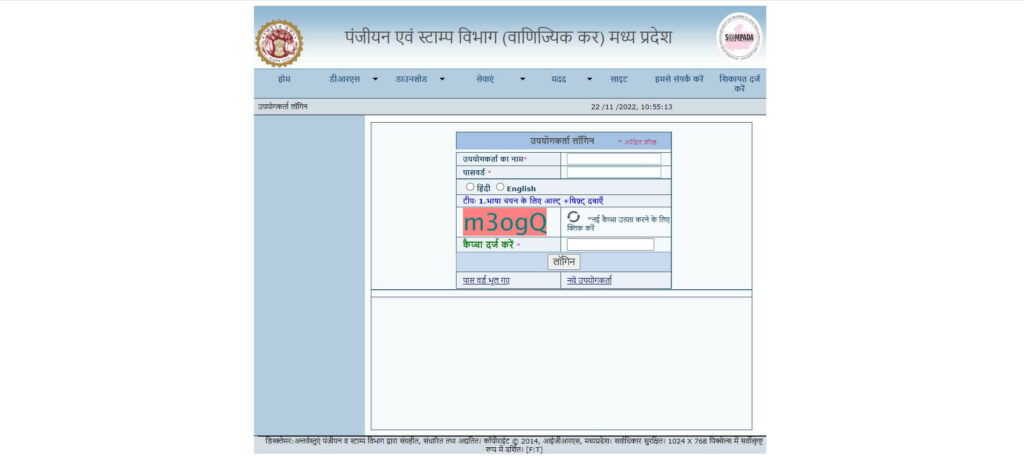
- You will then land on the registration page which will ask you for several particulars. Fill all of it duly and then click on the register
- Now on the page that pops, choose the option that reads process of registration
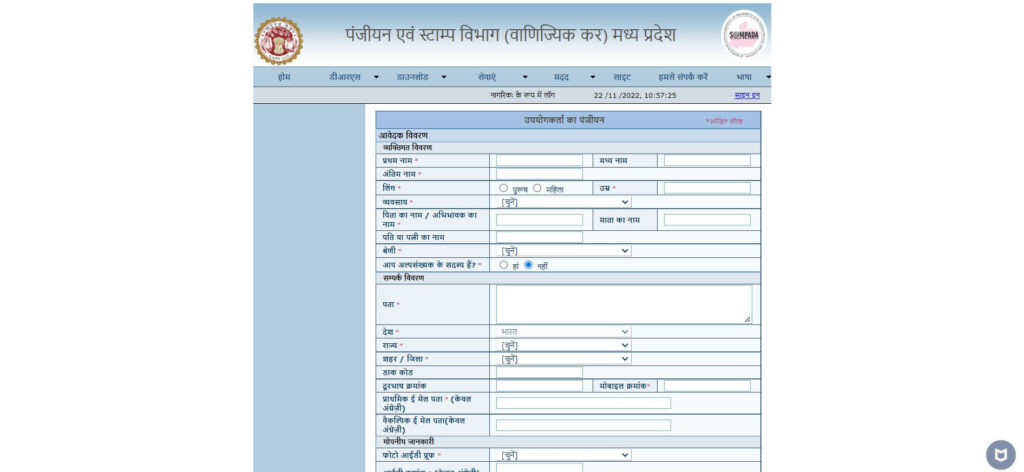
- A lot of different options will be present. Hover on the registration process and then choose registration initiation followed by the initiate registration application
- In the dropdown menu that pops, choose the first option
- Now choose panjiyan avedan aarambh karein
- You will then need to move to the new tab wherein you need to choose vilekh kshreni in the dropdown menu
- Now you will find several options. From there, you need to choose sampatti se sambandhit
- Also hover over the vilekh parakar tab and choose hansatantaram patra from there
- Now hover over the likhat group and choose vikray
- Now you need to know the consideration value of the transaction and you can key in the property valuation ID as well
- The map of MP will be presented. You then need to narrow down and select the property where it is present
- On the subsequent page, make sure to fill in all the patricians related to the property
- On the next page, you will find the market value and the registration ID of the property
- You need to explicitly mention which party is initiating the registration. You need to click on Vikreta and also fill in Vyaktigat
- Now add all particulars related to the seller including the photo of the property
- On the next page, you need to fill in all the buyer’s particulars as well
- Click on next and then you will be asked to fill in more information about the property. You will also need to upload the map and photo of the property to ensure complete details are provided in the portal
- Now accept the terms and conditions and press next
Your property will be duly registered on the portal. This is an important step that you need to execute to ensure the details of your property are well-listed with the government. Always make sure that you are filling in all the right particulars as requested.
How To Verify The E-Stamp?
The portal has been so designed that it offers the provision to verify the e-stamps online. So, if you too will like to know how to do it, here are the steps you need to follow.
- Head to the MPIGR website
- Click on the E-stamp verify tab and you will land on a new page
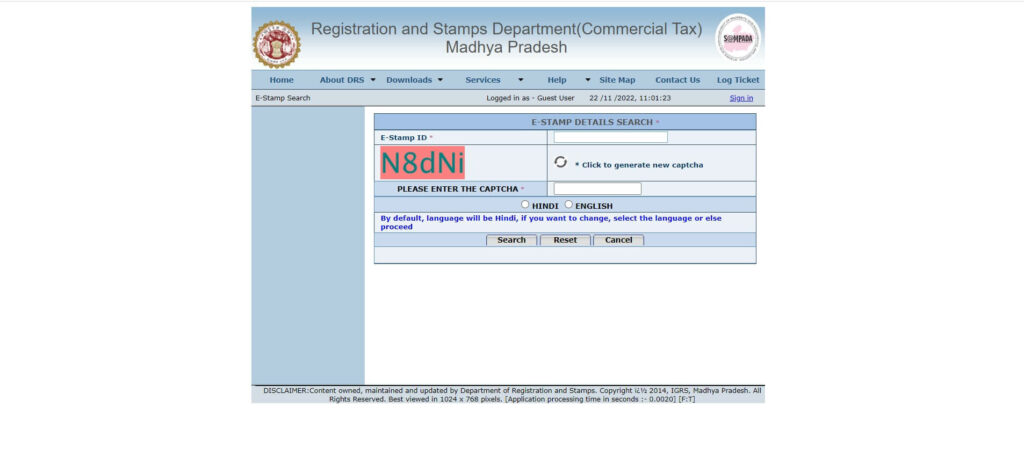
- Here you need to enter the e-stamp ID along with the captcha. Make sure to select your language and then hit the search button
- Doing so will display the details on the screen and conclude your task of verifying the stamp.
How To Check Agricultural Land Mutation?
If you are looking to check the agricultural land mutation details in online manner, the MPIGR website allows you to do so. Here are the steps you need to follow.
- Head to the official portal of MPIGR
- Now click on the option that reads Check mutation agriculture land
- You will now end up on a new page wherein you need to enter your application or the document number
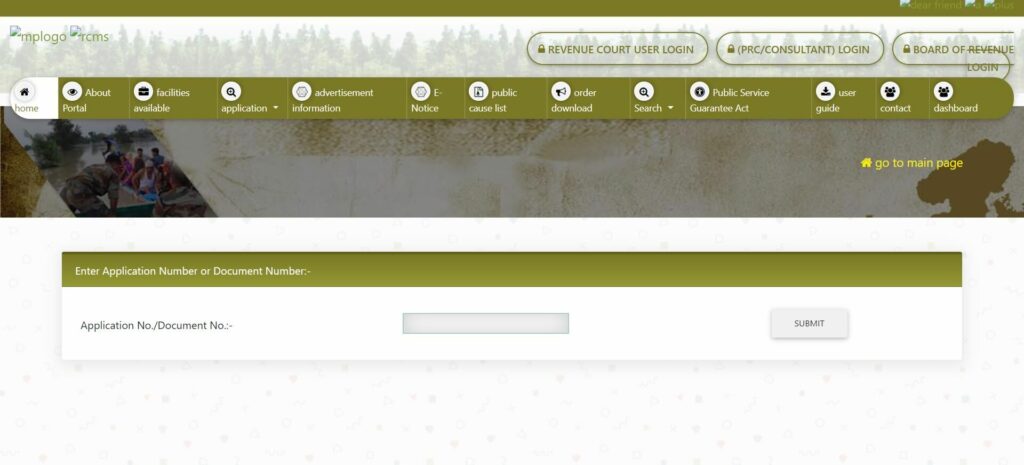
- Once you have done so, click on submit
- The details of the land mutation will be displayed on the screen
So, here are the steps that you need to follow. This portal comes packed with several features and you can make the most of all of them.
How To Check The Guideline Value?
Have you heard of the guideline value? It is basically the bare minimum value of the property that is defined by the government of the state. By checking the guideline value, you can get a rough estimate of the property price. The property price can never be lower than the guideline value. It can be equal to or greater than it but never equal.
So, here are the steps to follow for the sake of checking the guideline value.
- Head to the MPIGR portal
- Now choose the tab that reads Guideline View
- When you have clicked on that, it will pop a new window
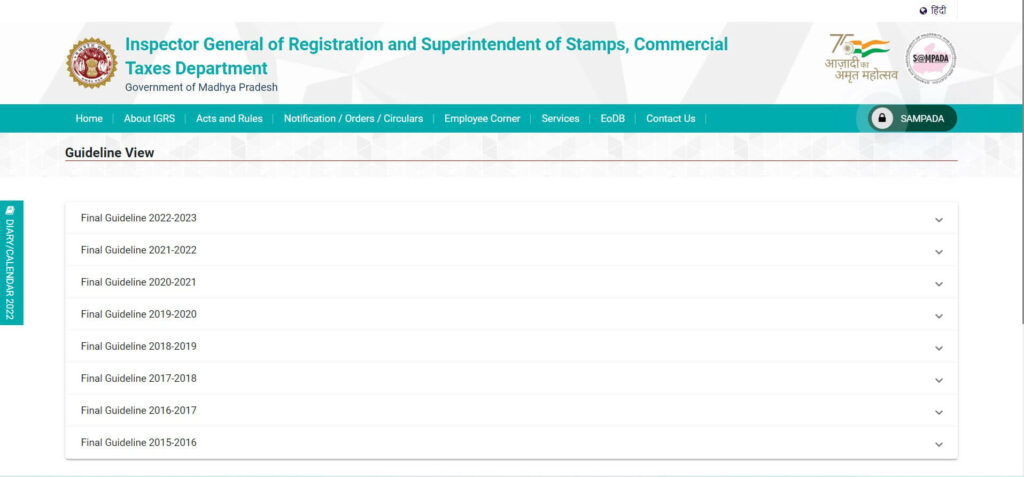
- On the new page, click on Final Guideline 2021-22 or whichever year is ongoing for which you want to check out the details
- The guideline value will then be displayed for you
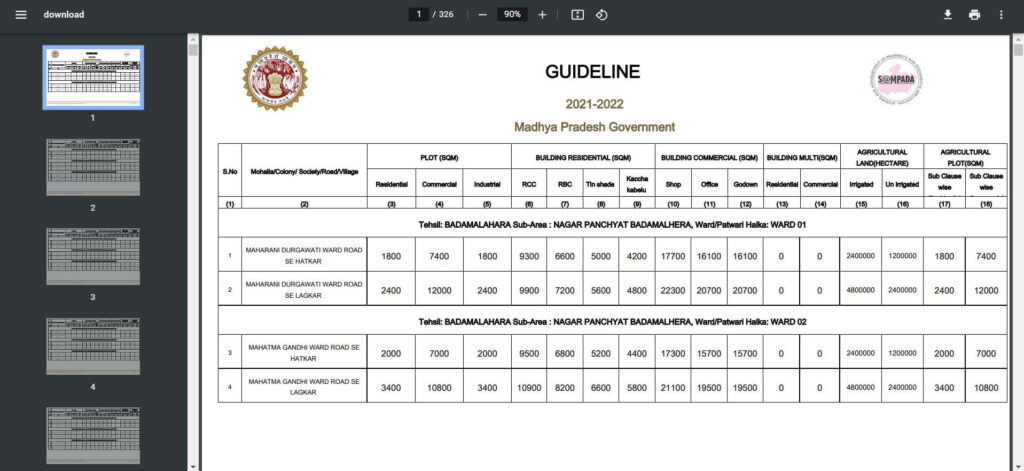
- You can then check the details for your reference.
How To Check Khasra On MPIGR?
If you want to check the details of the Khasra, here are the steps you need to follow.
- Head to the official MPIGR portal
- Now click on the option that reads Check Khasra
- This will redirect you to a new page

- Here, they will ask you for several particulars like the district, tehsil, village, revenue circle, and the patwari halka. Make sure to fill in all of it accurately.
- Now select khasra number and then click on Vivaran Dekhein and the details will pop up on your screen
How To Download A Model Deed Format On The MPIGR Website?
There are a lot of model deeds that are present on the website. If you are finding it hard to find the right model deed format, once again it is the portal that will be of help to you. The website has the model deed format and you can download the format and then proceed with the details. Here are the steps on how you need to do it.
- Head to the official website of MPIGR
- Now click on the Services tab present on the home page
- Here, you will find the option ‘Citizen Services’. Click on that
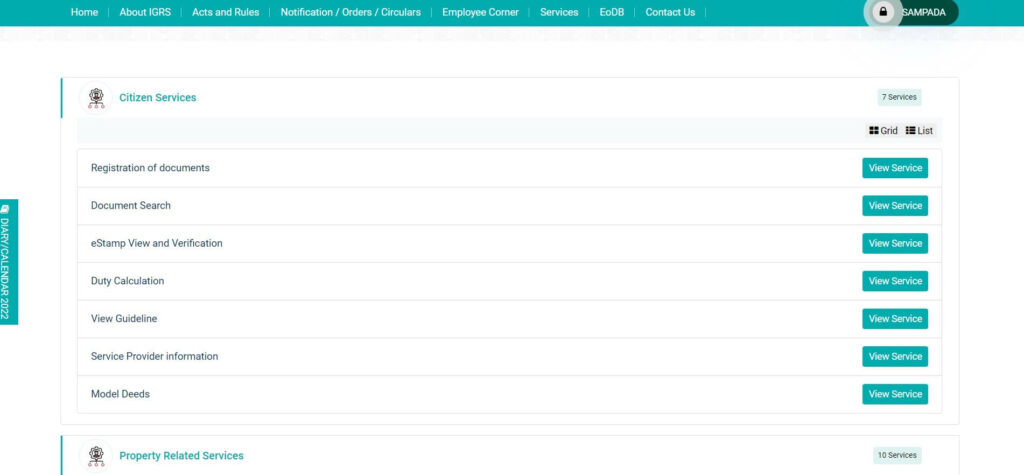
- Now, you need to choose the model deeds option
- A new window will come up where you will have a list of different documents like the power of attorney, sales deed for agricultural land, for plot and building, partnership deed, donation deed, bond, partnership dissolution deed, adoption deed, and more.
- You can choose the model deed whose format you will like by clicking on the PDF icon present in front of it
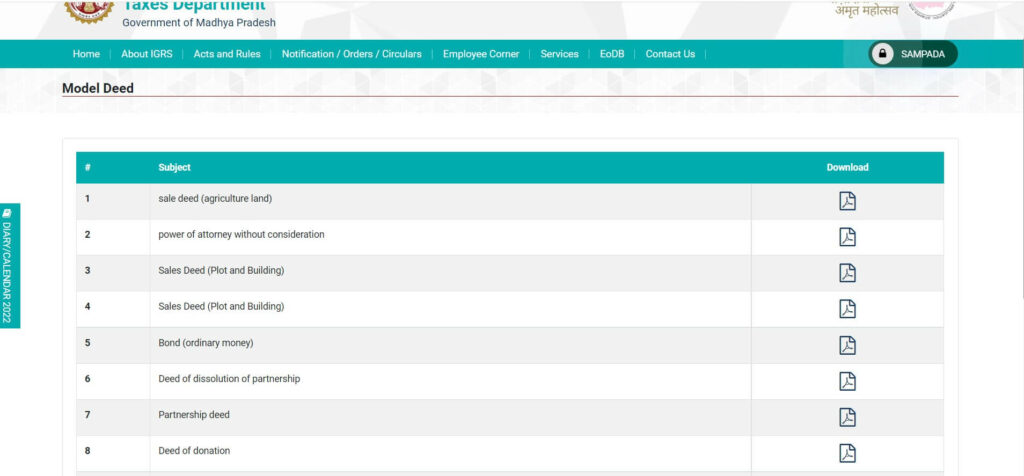
- A new window will pop up wherein you will get the desired format
- You can download the deed and then use it as per your need and proceed
So, having the right format ensures that there will no unwanted errors and it will weed out the chances of any troubles. You should ideally always take out the sample deed and find the right format and then work on it in the desired manner.
How To Search Registered Documents?
The portal was designed keeping the needs of different stamps and properties related services in mind. One can also search for registered documents online. If you too want to do so, here are the steps you can follow for the sake of searching the desired document.
- Head to the official website of MPIGR
- Now on the very right-hand side, you will find an option called Registered Document Search
- You can click on that option and it will land you in a new window
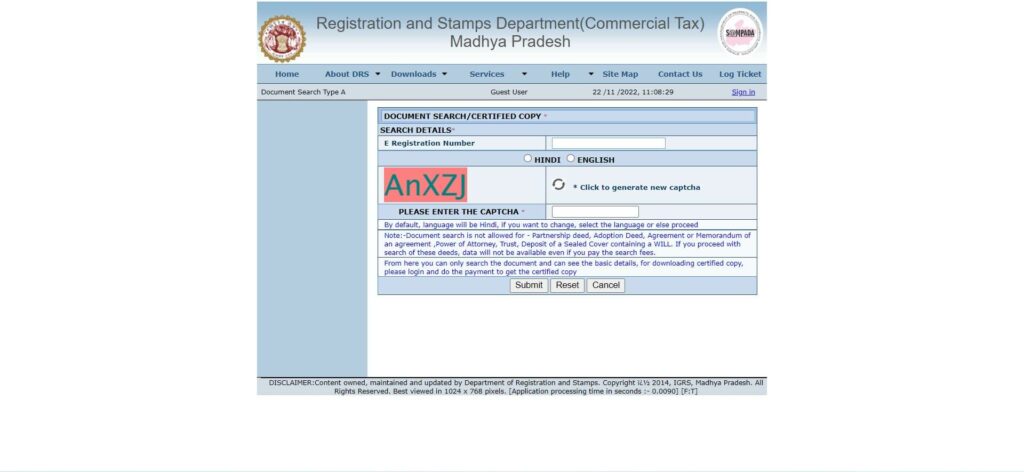
- In the window that pops, you need to fill out the e-registration form and you have to choose the right language and enter the captcha code for verification purposes
- When you have duly filled in the details, you need to then click on the Submit button
- You can also choose the reset button and then edit the details should there a need be
- After clicking on submit, the details of the registered document will then be displayed on your screen
However, we must be quick to add that document search is not available for all documents. If you have documents like the partnership deed, agreement of memorandum, will, adoption deed, trust, and so on, you may not be able to make a search. So, be sure not to pay a search fee if these are the documents that you are looking for.
The Documents You Must Upload
Whenever you are looking to access the different features on the website, you will need to upload some documents. Here is a list of the documents that you need to upload so that the portal has the right information about you.
- ID proof which can be the Aadhar card, the license, voter Id card and more
- Bank passbook
- Khasra number
- Pan card
- Property details including the map and the pictures
- The diversion land number
- Bhuadhikar and Rin Pustika number
So, always make sure that you have these details handy with you. You will have to upload these documents on the portal for the sake of access the different features.
The Contact Details
Here are the contact details of the revenue and stamps department of Madhya Pradesh should you want to reach out to them
Toll-free number: 18002333842
Other numbers: 0755-2573849, 0755-2573846, 0755-2573852
So, the site definitely comes in with a great deal of features in this digital era. When almost everything has become digitally operated and people are looking for ways by which they can operate things with the click of a finger, this portal has been serving the right use.
FAQ
What is the MPIGR?
MPIGR stands for Madhya Pradesh inspector general of registration. This works under the department of registrant and stamps. The main purpose of this segment is to offer a means to register the property document, make payment for stamp duty, check out the guideline value of an area and do a whole lot more. This is a very efficient portal that offers plenty of features.
Can you check whether the project is RERA registered or not?
Yes, the MPIGR portal offers you the provision to check whether or not a project has the RERA registration. These days, most people choose to buy properties that are RERA registered.
Can you search for registered documents on the site?
Yes, you have the provision to search for the registered documents. It is however important to note that not all documents can be searched and so before you pay the search fee, check out the type of documents you want and then proceed with the details accordingly.
What do you mean by Sampada?
Sampada is a sub-segment of MPIGR that has to do with digitization and computerization project that helps with e-stamping and registration of the different projects.
