Meebhoomi | Advantages | Features | Documents | Linking | 1-b | FMB | Steps for FMB | Village Map | Steps for Village Map | Complaints | Steps to file Complaints | Contact Details | Water Supply demand | Court Disputes | Table | Electronic passbook | Geo-reference | Land Transfer details | Mobile Meebhoomi App
The article will serve you about the concept of Meebhoomi AP Land Records. Many images will clear your doubts about the online registration and online functions you can handle through the Meebhoomi AP land records.

This will give you A entire survey to Meebhoomi AP Land Records.
What Meebhoomi AP Land Records?
Meebhoomi AP is a webpage for the people of Andhra Pradesh generated and offered by the government. It is a unique way for Andhra Pradesh Government to make their state digital. Meebhoomi comprised every land record of the citizens of Andhra Pradesh. The website is http://meebhoomi.ap.gov.in/Home.aspx.
The Meebhoomi webpage contains the database of the land and its owner. It has all data from ancestors to the presenters of the land. And Landowners can submit all details on Meebhoomi Online to get their documents and revenue documents related to court. They can get the landowner certificate online, and one needs to get to go anywhere. Let us know more about the Meebhoomi AP Land Records Online.
Advantages of Meebhoomi AP
The Meebhoomi AP has many advantages like:
- You will have real-time SMS services on your mobile phone.
- The easy navigation bar on the home page of the website, and you can see it on the mobile app also.
- Meebhoomi page has features where you can get the map of the searched village of Andhra Pradesh.
- There is no discrimination in Meebhoomi for any citizen of the AP.
- You can complain to Meebhoomi about any concerns related to land records and other documents related to lands in AP.
- You can convert this webpage into any language by the access of the PC easily.
- The page is easy to understand and has no extraordinary features that an inexperienced citizen can also understand.
Related: Accessing Chhattisgarh’s Land Records Online
Elementary features of Meebhoomi AP
There are many elementary features you will get to see on Meebhoomi AP.
- Easy access to get documents on the app or the webpage.
- You can get access to the Meebhoomi by sitting in any location of the state or country.
- You can also check the Land Patta details on the internet via Meebhoomi.
- The webpage sends the notification related to any inquiry which can be done by the landowner or if somebody is trying to mislead you.
- As Meebhoomi has a feature to file complaints against the poor and wrong land records, the service center immediately takes action.
- It can give you the KYC verified land details and the details of the land owner also.
- You can get a detailed map of the village on Meebhoomi.
- There is no cast differentiation on Meebhoomi, so every citizen of AP can enter into it and check their land records.
Documents Required:
The documents required to check in into Meebhoomi are as follows:
- Details of the Landowner like Aadhar card, Pan card, etc.
- Details of the land by the ancestors or bought details
- The features of the land
- Lease documents
- Source of Water, soil remaking, and crops details
- Estimation of the land area
- Electronic passbook for the Meebhoomi account of the land records
The next option on Meebhoomi is the “Adangal” option. Let us know about this option and its value!
About Meebhoomi Adangal
The Meebhoomi Adangal is that record of the landowner and the land which the administrators of the Village severely maintain. The records included the basic to main details like the liabilities, area covered by the land, and public documents of the land owner. The Meebbhoomi Adangal is mandatory to keep documents for the buying and selling of the land with legal permissions of the owner and administration of that particular village.
On the Meebhoomi webpage, you will get to know that the “Adangal” option has 2 more relative essential options:
- Your dream
- Village Adangal
These are the two options where you will fill in all your details they ask for, and the webpage will get you in login and shows files on the screen of your Land records.
Related: Maharashtra’s CSC Mahaonline
Steps to link Adhar card to AP Land Records
- Enter the official website of Meebhoomi: http://meebhoomi.ap.gov.in/Home.aspx

- You will see a direct option named on the home page as “ Adhar/other identity documents.
- When you hover the cursor on that option, you will see an option dropping below as “Adhaar linking”.
- Click on the dropped option, and you will see this page.
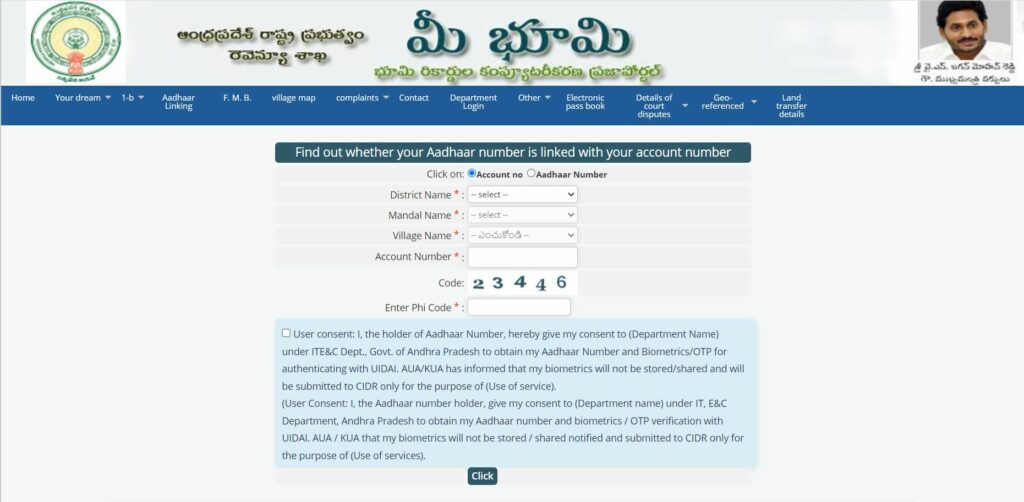
- Then fill in the mandatory details the website is asking you to fill. It includes the district, Mandal name, village, and account number.
- After fillings in these details, fill in the captcha code and verify it using your phone number.
- A checkbox is given in the blue box; put a tick on it.
- Lastly, click the “Click” option to submit the details and get your aadhar card linked to Meebhoomi AP.
The webpage will give you in-depth information about the Meebhoomi AP; just stay tuned and calm for the next. Then moving on, you must know about one more important feature of the Meebhoomi AP; About the 1-b Meebhoomi feature; let us explore this feature in the post.
Related: Noida Jal Board: Water Billing
About 1-b in Meebhoomi
1-b Meebhomi is the crucial document of the particular land and Landowner secured by the Department of State Revenue. These documents are kept safely because of some circumstances. They can be used in the case you apply for a loan based on land, and also, if any negative situations appear for the landowner, the person can quickly get legal help from the state revenue. These documents are considered the tehsildar records they kept for legal purposes.
You can see two main options again; when you hover the cursor on it, where you can check your tehsildar documents
- 1-b
- Village 1-b
These steps will only ask you for the essential details related to the personal verification, and you can go through the documents quickly.
F.M.B Meebhoomi
The FMB feature in Meebhoomi is known as Field Measuring Book. This book kept minor to significant records of the village. It includes the area covered by each village in the state and its borders. It also records the area covered by each house in a particular village.
You can see the map in the FMB feature of Meebhoomi, and you will find hand-drawn pictures of the map. You can not measure the areas of any place in the state through the map. It is because of the hand drawing pictures available on it.
Steps to get into FMB
- Click on the FMB option given on the home page: http://meebhoomi.ap.gov.in/Home.aspx
- You will redirect to it and be able to see a few columns on the page:
http://meebhoomi.ap.gov.in/NewFMb1.aspx
- Fill in the necessary details, which you can see on the page
- After submitting all the details, click on the “Click” option, and finally, you will be redirected to the area you want to see.
- You will understand how FMB works when you get into the option.
The next option on Meebhoomi is “Village map”.
Village Map on Meebhoomi
The “Village map” feature on Meebhoomi gives the actual road map to the village in the state. It gives you the wanted details about the village, including the covered area, precise map and other details.
Steps to get on the “Village map”
- Click on the Village map on Meebhoomi
- You will see a page on the device asking for your details, security information, and code.
- Fill in these details on the webpage.
- Click the “Click” option, and finally, you will be able to see the maps of the village.
The next option on the navigation bar is the “Complaints” feature. Let us go through with this feature:
Complaints
The “complaints” feature on the Meebhoomi allows the users to complain about their problems. One can easily complain through Meebhoomi. The trouble can occur at any time and with anyone; hence taking concern, the Meebhoomi webpage has given a landline number of this service and an online service.
Steps to File a Complaint on Meebhoomi AP
- Visit the website http://meebhoomi.ap.gov.in/Home.aspx
- Click the cursor on the “complaints”.
- Register your complaints on the redirected page.
- You can also check the status of your complaints on http://meebhoomi.ap.gov.in/ComplaintStatus.aspx.
As you can see, the features of the Meebhoomi AP are easy to access and manageable. Looking at the following features of the Meebhoomi Ap is the “Contact” feature.
Contact Details on Meebhoomi AP
The contact information on Meebhoomi is given to help the users if any user gets trouble finding their land records ever after filings the correct details on the webpage.
- Click on the “Contact” on the navigation bar on the homepage.
- You will redirect to this page http://meebhoomi.ap.gov.in/contactus.aspx
- You can contact your concerned Tahsildar.
The following feature is of Department login, which is only for the administration related to Meebhoomi. http://meebhoomi.ap.gov.in/LoginPage.aspx. It asks for the login details of a registered person from the department. It is not for the ordinary users of Meebhoomi.
The following feature of the Meebhoomi is “Other”, which has four features. When you hover the mouse on the “option”, it will show four other options dropped below. Let us know about them below:
- Notice the demand for water supply
- Details of court Disputes
- Details of Court revenue case
- Table of Village and other disputes
Let us know the steps to get into these options!
Steps to apply for the demand for water supply
- Hover the cursor on the navigation bar around the “Other” option
- Click on the “Notice for the demand of water supply”
- You will be redirected to http://meebhoomi.ap.gov.in/WaterTaxRptdcb.aspx this webpage.
- Fill in the details about the area and your login security code
- Then click on the “Submit” option.
Download Court Revenue Details
- The next option is the “Details of Court revenue case”.
- You will use this page as your following webpage http://meebhoomi.ap.gov.in/DisputeStatistics.aspx
- Then check your court revenue-related details in the table
Steps to check Court Dispute Details
- The next option you will see while hovering the cursor is the “Details of court Disputes”
- Click on the option, and you will see this webpage http://meebhoomi.ap.gov.in/OLCMSReport.aspx.
- Fill in the details, which include Village name, Mandal name, and district name.
- Click on the submit option to check the court dispute details.
Step to check the Table of Village and other disputes
- Click on the “Table of Village and other disputes” option
- The page you will see: http://meebhoomi.ap.gov.in/DisputeVillageWiseReport.aspx
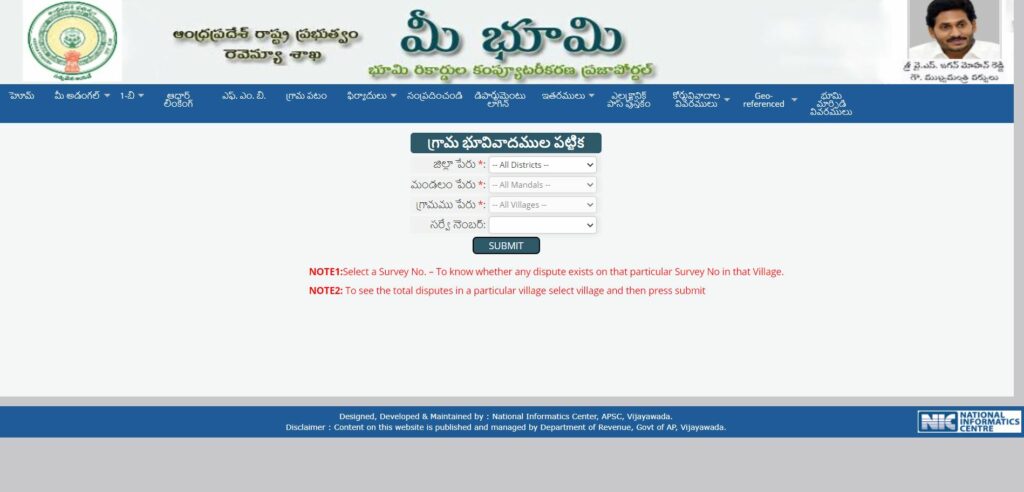
- Fill in the necessary details that the webpage is asking for.
- Click on the submit option to check the table.
Moving on to the following option on the Meebhoomi AP Electronic Passbook.
Get an Electronic Passbook online
To check the details of your electronic passbook related to your land record on the Meebhoomi, you need to follow these steps:
- Visit the official website of the Meebhoomi http://meebhoomi.ap.gov.in/Home.aspx
- On the home page, the navigation bar contains the option “electronic passbook”. Click on the option.
- You will be redirected to this webpage: http://meebhoomi.ap.gov.in/PPRequest.aspx.
- Fill in the details that the webpage is showing. These records are related to your details of land and security purposes.
- Fill tick on the checkbox.
- Click on submit option to continue with your purpose.
Steps to check Court disputes according to City
- Visit the Meebhoomi webpage http://meebhoomi.ap.gov.in/Home.aspx.
- Click on the last third option of the navigation bar
- Hovering the cursor on the option, a list will appear
- Select your city
- You will redirect to the webpage according to the selected city.
Steps to Use Geo-referenced map on Meebhoomi AP
The Geo-referenced map on the Meebhoomi AP will give you the actual map, which is profound. You can see the village with their actual border.
- Go to the official website http://meebhoomi.ap.gov.in/Home.aspx.
- Check the last second corner and click on the option.
- You will be redirected to this webpage https://bhuvan-app1.nrsc.gov.in/bhuvan2d/bhuvan/bhuvan2d.php.
- You can now check your desired state, city, or village on the map.
Steps to check the Land Transfer Details
- Check the navigation bar on the official webpage http://meebhoomi.ap.gov.in/Home.aspx

- Click on the land transfer details option.
- See the redirected page carefully to fill in all the necessary details http://meebhoomi.ap.gov.in/ConversionReport.aspx.
- Fill in all the required and mandatory details on the webpage.
- Click submit option to check the land transfer details.
Mobile application of Meebhoomi AP
You can also see the mobile application of the Meebhoomi AP: https://play.google.com/store/apps/details?id=com.prakashtechmys.apmeebhoomiapp&hl=en_IN&gl=US
You can download the application through this given link.
