property valuation | stamp duty | tracking status | SRO | encumbrance certificate
To get started, you need to register at the Kaveri Online Services Portal. Once registered, you can use your email address as your username and receive your password via SMS on the registered mobile number.
You must be registered to apply for an Encumbrance Certificate through the portal. Read on to learn how to register at Kaveri Online Services. It is simple and free to use.
Once you are registered, you can do a variety of tasks, including getting a Property Valuation or a Stamp duty and registration fee calculator.
Kaveri Online Services: Property valuation
You can easily know the property valuation by using Kaveri online services. Simply log in to the Kaveri portal and click on the ‘Know Your Property Valuation’ link. Select the district and area where your property is located.
Fill in the details regarding the property type and the measurement unit to get an accurate valuation. After entering the required details, the system will provide you with an instant value for your property.
The portal will ask for the details of your property and then will calculate the Registration and Stamp Duty. You can also select the jurisdiction for your property and complete the formalities at the Sub-Registrar offices.
The result is valid for up to 250 registrar offices across the country. You can also get a digitally signed copy of the EC, which you can download after filling in the relevant information.
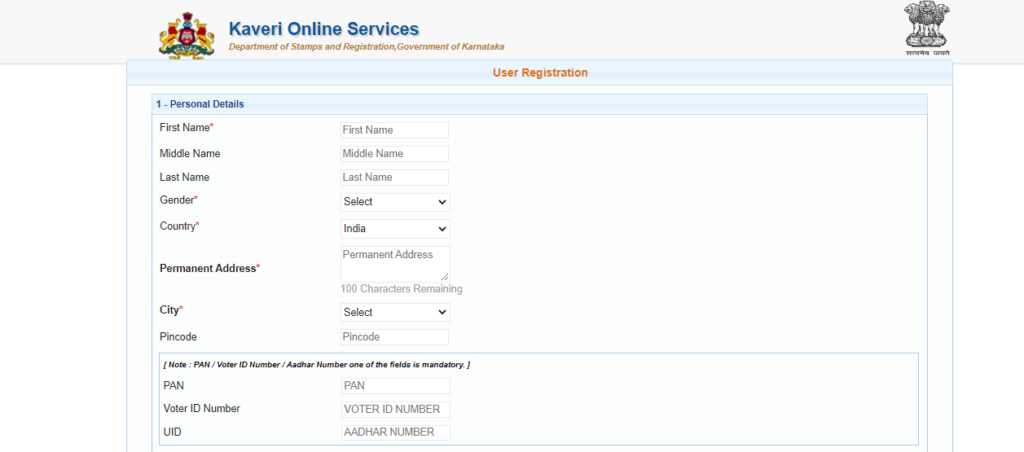
The process
The process of registering a property can be completed with ease through Kaveri online services. All you need to do is to upload documents and the system will calculate the market value of your property and then send your application to the sub-registrar.
You can also pay the registration fee and stamp duty online on the same platform. This makes the registration process simple and convenient. With the online registration process, you can save time and money.
Once you’ve chosen the region, you can easily enter the details of your property and then click on the ‘Calculate Market Value button. The value will be the same as the previous valuation. Once you’re done, you can view the details and make an appointment with the SR.
Your application will be approved once the SR approves it. All you need to do now is wait for the approval!
How to Register?
To register on Kaveri online services portal, you’ll need a UserID and a password. After registering, you’ll be given a one-time password (usually an alphanumeric code) which will allow you to access the portal.
You’ll need to enter this password to complete the registration process. You can also download your marriage certificate from this portal. You can access your Marriage Certificate from Kaveri’s online services.
In addition to these, you can apply for the commencement certificate online using Kaveri online services. The website provides a link to the sub-registrar’s office in your local area.
To find the sub-registrar’s office in your area, simply type your address on the Kaveri online services website and select the ‘Online CC’ option.
From here, you’ll be asked to enter some basic information about your property, including the number of documents you have. You’ll also need to enter the district and the year of registration.
Stamp duty and registration fee calculator
You don’t have to register to use the stamp duty and registration fee calculator. You can proceed as a guest. All you need to do is select the type of document you need to calculate the charges on, and the online tool will do the rest.
The website also allows you to upload documents and pay for stamp duty online. Then, you can choose a sub-registrar office to complete your transaction.
There is a Stamp Duty and Registration Fee Calculator on the Kaveri Online Services Portal. You can visit it by clicking on the “Services for Guest Users” link. Input the details of the property, as well as the consideration amount.
The calculator will then break the total fees down to government duty, surcharge value, and registration fee. You can even download a digitally signed copy of the EC.
This tool has two ways to calculate the fees: by using the image of the property, or by selecting a drop-down menu with the details you want to input. The calculator shows different rates for different types of properties, including land, building, and flats.
If you are buying a property under 20 lakhs, you can enter the price in the “Lot Value” field. For property priced between 21 and 35 lakhs, the calculator will display a percentage for each fee type.
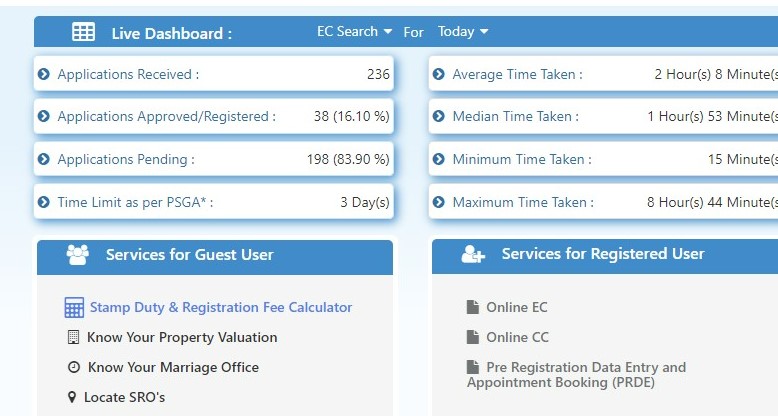
How to use it?
If you’re in the market for a new home, the Kaveri Online Services portal will simplify the process. You can upload documents, select the sub-registrar, and pay the registration fee and stamp duty online.
Once you’re satisfied with the valuation, you can complete your property registration online, and get your registration fee and stamp duty calculations done in no time. The system even calculates the market value of the property and forwards it to the sub-registrar.
Benefits
The Stamp Duty and Registration Fee calculator on Kaveri online services can help you calculate the total amount that you’ll have to pay in the state of Kaveri. In most states, senior citizens pay a lower rate for property than a male.
Women are disadvantaged in this regard and pay 2% less than men. For those who need to calculate the registration fee and stamp duty for a new property, Section 80C provides tax benefits on both fees.
However, this deduction does not apply to commercial houses or residential plots.
How to use it online?
To use the Stamp Duty and Registration Fee Calculator on Kaveri Online Services, log in with your UserID and password. Once you’ve completed your login, you’ll need to enter your contact details and the number of parties involved.
Once you’ve done that, you can access the Saved Applications section and calculate the fees for your new home. You can even sign the contract electronically. You’ll need your mobile phone number to unlock your account.
Tracking the status of your application
Keeping track of the status of your application on the Kaveri online services portal is very easy. The Kaveri Online Services Portal categorizes applications, maintains records of users, and offers single-click download of selected files.
Moreover, the website also offers live dashboards where you can find the number of applications and their status. This will enable you to make necessary adjustments if required.
Once you have registered for the Kaveri online services portal, you can start searching for the status of your application.
To do so, you first need to sign in or register. Once you have a registered account, you will be sent a one-time password. The one-time password will be an alpha-numeric code that will allow you to log in to the website. You need to enter the password correctly to access the portal.
Kaveri Online Services: SRO Services
To use the Locate SRO service, you will need to log in to the Kaveri Online portal. Navigate to the Services for Guest User and then select Locate SRO. To get more details, you will need to select relevant details from dropdown menus.
After selecting a district, a road, a village, or Hobli, you will be able to see all the details associated with that particular office.
Once you’ve saved your application, you will have to log into your account in order to track the status of your application. Once you’ve done that, you’ll see a section called Saved Applications. Click on this link to get more information on your application’s status.
You can then download your certificate. If you’re unable to download your certificate after making the payment, you can try again.
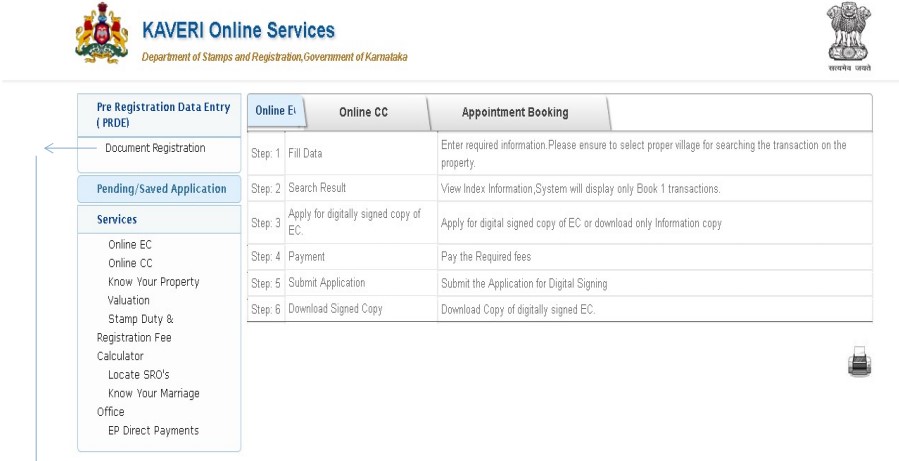
Kaveri Online Services: Encumbrance Certificate
After logging in to Kaveri online services, you can view your property encumbrance certificate. Once you’ve verified the EC, you’ll need to click the checkbox and pay the required fees.
On paying your fees, you’ll get an online payment receipt and your EC application will be saved under ‘Pending/Saved Application. This means you can check on the status of your application anytime you want.
Once you’ve completed the registration process, the next step is to find out the value of your property. Kaveri Online Services has a link for this under the Services for Guest Users. After clicking the link, you’ll be redirected to a new page.
In the next step, you’ll have to choose between basic and advanced searches. Fill out the required fields. Then, your search will return the results.
