e-nomination | e-signing | benefits of e-nomination | things required | facts about EPFO’s | faq
Learn all you need to know about EPFO e-nominations and EPF nominations by reading our step-by-step guide. Read this to learn how to make changes to your EPF nominee online.
Since the EPFO has made the whole procedure digital, the only way to nominate someone for EPF is via their website. This indicates that you will not be able to visit a branch to get this information updated. Any updates or new nominations for the EPF need to be submitted online.
In addition, to make an EPFO e nomination, the member has to be familiar with the UAN login procedure.
Check out our complete information on UAN login. Also, learn everything there is to know about the EPF passbook by reading this tutorial.
Let us have a better understanding of how the EPFO e-nomination procedure works.
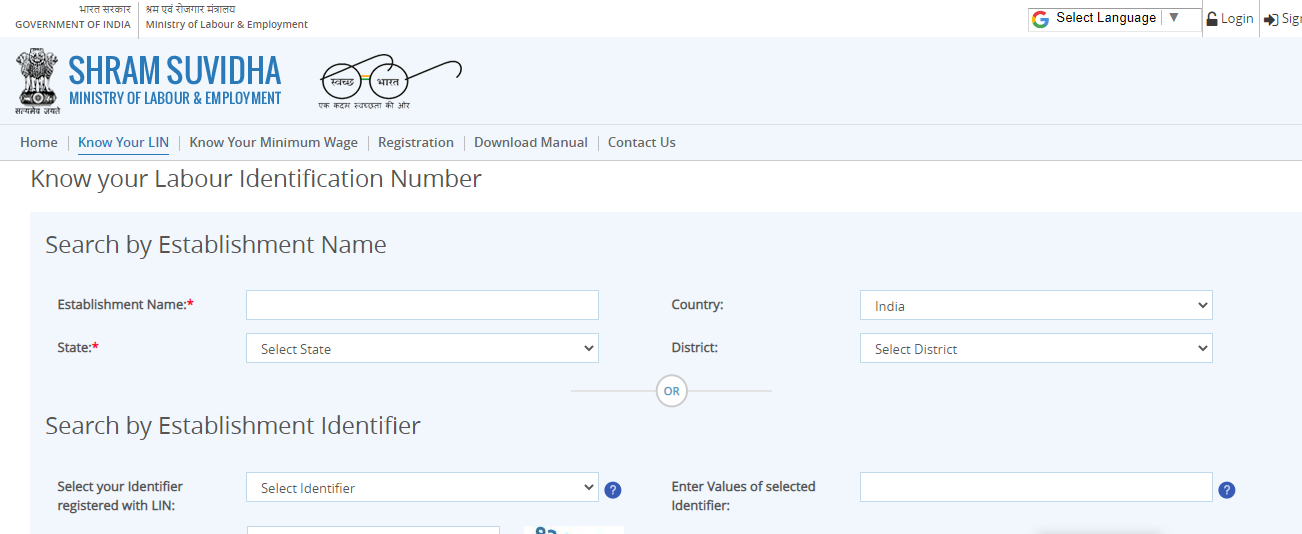
E-Nomination Via EPFO: A Step-By-Step Tutorial For The Employee Provident Fund Nomination.
- Log in to the consolidated EPFO member site. Logging into your PF account requires the use of your credentials.
- After successfully logging in to the member portal using your UAN, password, and captcha, the site will display the ‘Manage’ option on the left of the page’s top navigation bar.
- You will notice a list of choices under the heading “Manage,” one of which is labelled “e-nomination.” You are required to choose this option.
- After you have selected e-nomination, a new page will load up and inquire as to whether or not you have a family. You have the option of clicking YES or NO.
- After checking the box labeled “Yes,” you will be offered the opportunity to include members of your family in the transaction. Although not all members of your family may serve as nominees for your pension fund (PF), supplying information about your family members is the best to keep your paperwork organised.
- You will need to submit a picture of each member of your family and provide their Aadhaar number, name, date of birth, and gender for each individual. They will be included contingent upon successful verification.
- Add family members by entering their Aadhaar numbers, names, dates of birth, their link to you, and pictures of each member of the family.
- Choose candidates from the family list and then input the total amount that will be divided among them. After that, choose the “Save EPF Nomination” option with your mouse.
E-Signing of EPFO E-Nomination Form
After you have submitted the request to nominate someone, a new page will pop up and show you their pending nomination status. You will be able to verify the candidate’s information here, as well as go forward with the electronic signature of your nomination form.
Take note that the e-signature you provide on this form is required before your PF nomination is considered legitimate. When you choose the e-sign option, a new page will load in your web browser.
- Following the entry of your Aadhaar number, you will be prompted to choose the “Get OTP” option. You will be given a one-time password (OTP) on your phone, which you will need to enter into the appropriate box.
- Enter the OTP, then click the Submit button.
- Your EPFO e-nomination has now finished successfully. Simply clicking on the top green dot will allow you to see a PDF version of your PF nomination.
- Your computer will begin downloading a PDF file at this time.
The Benefits of E-nomination for EPFO
- Online filing of claims if an EPF member passes away. Online transfer of PF funds to nominees selected by you
- Quick resolution of the claim
- a procedure that does not use paper
- EPF e-nomination: Pre-requisites
Things required for the EPFO e-nomination process
These are the following things before moving on with the EPFO e-nomination process:
- Make sure your picture is up to date on the site where it is stored. If this is not the case, you will be unable to start the process of updating your EPF nominee online.
- The same holds for the date of birth, the current and permanent address, and the marital status.
- Your Aadhaar number and your mobile phone number have to be connected.
- Your name, date of birth, and gender should all be listed the same way on the EPF records as on the Aadhaar application.
- According to the rules of PF legislation, your siblings, regardless of whether they are brothers or sisters, are not deemed, family members.
- If you choose ‘Yes’ for the ‘Having Family’ option, this indicates that you cannot name them as a beneficiary of your Provident Fund. If you want to nominate your brother or sister but have never been married, you will have to pick “No” for the “Having Family” option. This is because you do not have a spouse.
- To finish the EPF e-nomination process, you will need to have the essential information about the nominee. This information includes the person’s official name, date of birth, Aadhaar number, and picture.
Facts About EPFO’s Online Nomination System
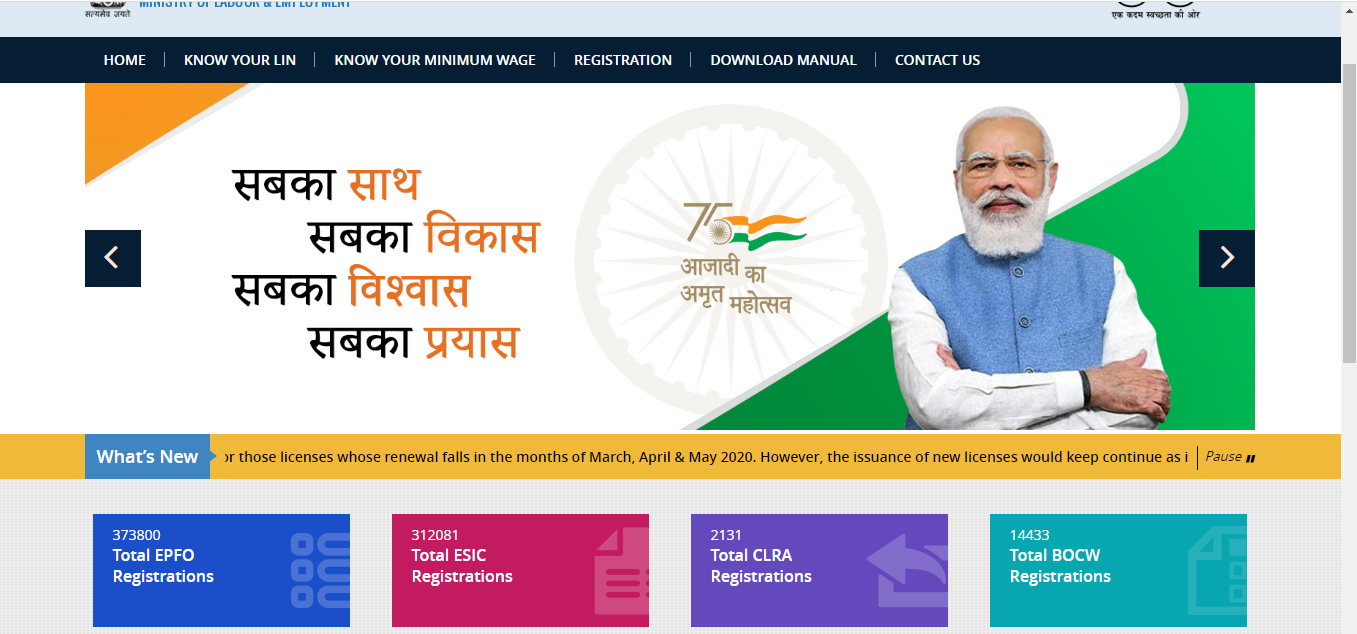
- A participant can include other family members in their nomination, should they want to do so.
- Even if one does not intend to nominate their spouse or children, a member who is married and has them should include them in their nominations. In the context of the pension fund, “family members” include both the spouse and any children. Consequently, their names should be included in the family list.
- Only an unmarried member who does not have any of the family members specified above can nominate any other person for the PF, regardless of that person’s connection to the unmarried member making the nomination.
- Nominees for the pension contribution may only be proposed by members who do not have spouses or children.
- If there is neither a spouse nor any children, just the link for the pension nomination will become active, and the member will be able to designate only one individual.
- Once a person gets married, any earlier nominations that person may have made for their PF and EPS account are immediately rendered null and void following the regulations of the EPF plan.
- At any moment in time and according to his whim, a member of the PF may modify his EPFO e-nomination. After the new nomination has been e-signed, the previously submitted nomination will be replaced with the more recent one.
- A PF member can submit a new nomination and digitally sign it. However, it is not feasible to amend the previous e-signed nomination submitted.
- When a member gets married after having already submitted their EPFO e-nomination when they were single, they are required to submit a new nomination since their previous submission is rendered invalid under these circumstances.
- PF members should endeavour to update the nomination as and when there is a change in family members owing to the birth or death of a nominated individual. This will assist the family members in receiving what is rightfully theirs.
Frequently Asked Questions
Q: In the absence of a nomination, what procedure is followed to distribute the PF funds of a member who has passed away?
According to paragraph 70 (ii) of the EPF system established in 1952, the money from the PF is to be distributed among family members in equal amounts. If there are no qualified family members, the benefit will be paid to those individuals who are legally entitled to receive it.
Q: According to the PF legislation, who are considered members of a family?
Following the provisions of the PF legislation, your primary family should include the following members: your spouse, any dependent children, and any dependent parents. In the context of your PF nomination, your siblings are not considered members of your immediate family.
Q: What is the point of putting forth nominations for PF positions?
If a PF member passes away before collecting their pension and there is no qualified family member, the pension will be paid to the member’s nominee.
Q: Who is eligible to receive the PF amount if there is no legitimate nomination and no family member?
If there is no legitimate nomination for any family member, the PF amount is given to the dependent parents in the order of the father, then the mother.
Q: Is it possible for a person who has never been married to choose a PF nominee from outside their family?
Yes. Nevertheless, once a ‘family’ is established, the nomination will be rendered null and void, and the advantages granted by EPS-1995 would be transferred to the husband and children, if any.
