EPF Passbook | UAN | Member Passbook | Passbook Content | Download Passbook | Check Passbook | Checking Balance | Umang App | Tips | FAQ
Have you heard of EPF Passbook? It is a very important passbook that is considered a necessary document that plays a pivotal role in handling some of your key accounts. Here, we are going to share the key details about your EPF passbook and thereby enlighten you about the different whereabouts of what this passbook does, the type of features you can access, and a whole lot more.
What Is An EPF Passbook?
An EPF Passbook is a document that contains both the EPF and EPS accounts. You will need to use your UAN login and then you will be able to access the details of your EPF passbook with ease. Chekc out the EPF login details.
What Is The UAN?
Those who are not aware need to know that UAN stands for Universal Account Number. It is a 12-digit identification number and it is issued by the EPFO or the different subscribers. If you don’t have a UAN, you need to head to the member e-sewa portal. Here you can click on the option that reads ‘Know your UAN’ and the details will be given to you.
You also have an app for the member e-sewa that is present on the Google play store. You can download that too and use the activate UAN link and then get your UAN. This in turn will be needed for accessing the passbook.
What Do You Mean By Member Passbook?
The member passbook is another term that is used for the EPF passbook or even the UAN passbook. This passbook is issued to the members of the employee’s provident fund organization.
This passbook will be filled with the complete set of transactions about your provident fund. You will find the full detail of the contribution you have made to the PF account along with the interest you have earned on that and the status of all your claims as well.
Therefore, this is a very important book that serves the right need.
What Does The EPF Passbook Contain?
Your EPF passbook is loaded with plenty of details. If you too want to know the complete details of what it contains and the information it has, here is the consolidated details.
- Name of the employer
- Name of the employee
- Employer ID
- Employee ID
- EPFO name and type
- Contributions made to EPF
- Monthly contributions made to the EPS
- Interest generated on the EPF
- Monthly deposits and withdrawals by both the employer and the employee
- Date and time when the passbook is printed
With these details, there is no denying the fact that the EPF is loaded with the right kind of information. You can put this information to the right use. You can also access details of the EPFO nomination.
Steps To Download The EPF Passbook
Here are the steps you need to follow for downloading this passbook.
- Head to the official passbook of the EPF account page
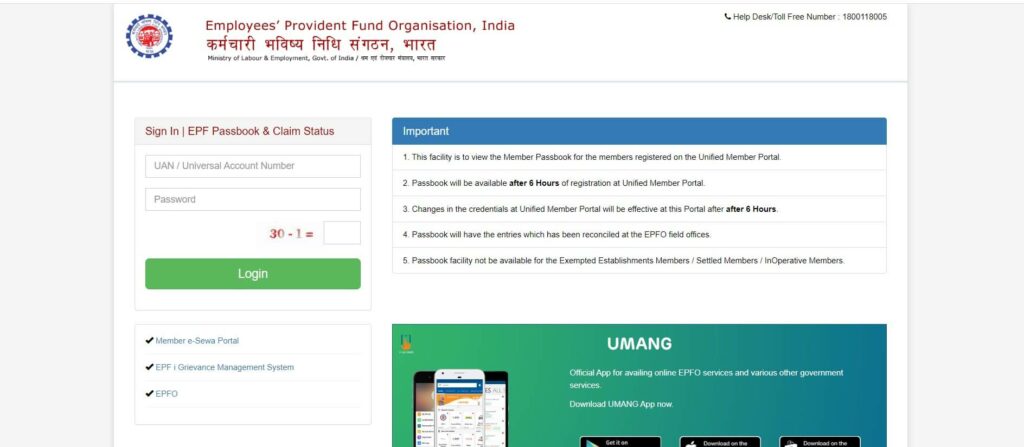
- You need to enter your UAN along with the password and the captcha
- When you are done, click on the login button
- The page that will pop up will then show your member ID
- In case of multiple IDs, all will be shown. Choose the right member Id so that you can start downloading the passbook and it will display the details to you. You can choose to download it in PDF format as well
How To Check Your EPF Passbook?
Here are the steps you need to follow when you want to check your EPF passbook.
- Head to the EPF portal and click on Our Services
- Now choose the ‘For employees’ section
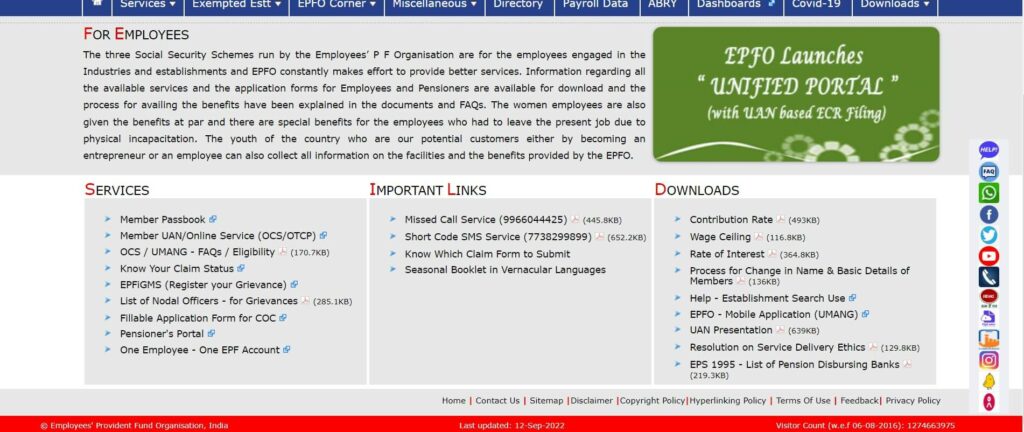
- Under this, click on the member passbook button and then make sure to enter your username and password
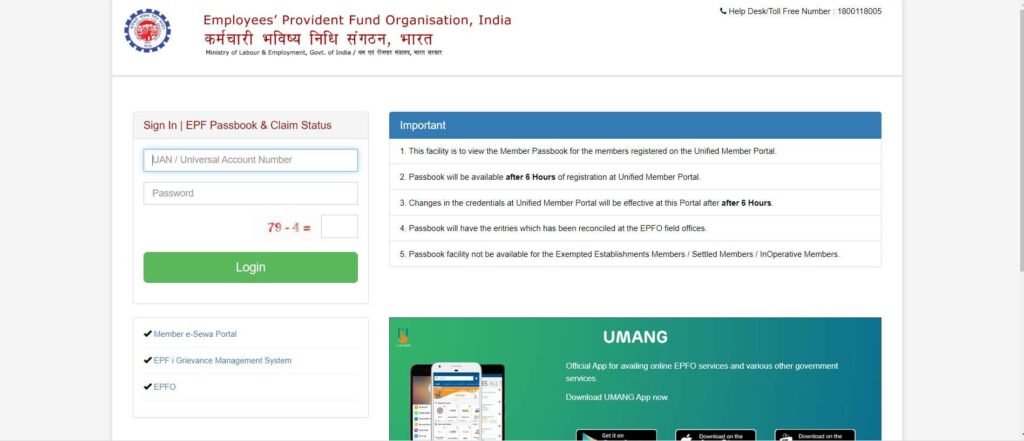
- Now click on the download e-passbook button and you will have the passbook duly downloaded. You can check whatever details you want to match
Checking Account Balance Via SMS
If your UAN is registered with the EPFO and your mobile number too is registered, you can easily check your PF balance. All you need to do is send a text to the EPFO.
If you are a PF account holder, you can send the message
‘EPFOHO UAN ENG’ TO 7738299899
ENG in the above dialog box stands for English and this means that you want the account balance and the information in English. If you want the details in Hindi, replace ENG in the tax message with HIN.
It is important to ensure that the UAN offered needs to be linked to a bank account, the Aadhar numb and also your PAN. This is important to ensure that you can avail of the SMS facility for checking the balance.
Checking Account Balance Via Missed Call
You can choose to give a missed call on the following toll-free number
011-22901406
This will ensure that on your registered contact number, you will end up getting the details of your PF account along with your balance.
Using The Umang App
You can also use the Umang app for the sake of checking your balance. Here are the steps you need to follow.
- Download the Umang app from the play store
- Head to the option that reads EPFO on the home page
- Now choose the option Employee Centric Service
- Enter your UAN and then you will get an OTP on your mobile number
- Enter the OTP
- Now click on View Passbook
Important Tips For EPFO UAN Login
Here are some of the key points you need to bear in mind as far as logging into the EPF portal is concerned.
- The members need to be registered on the unified member portal. Make sure that you have activated your UAN by visiting the official portal
- When the authentication is completed, make sure to download the EPF passbook within three days from that time
- After you have registered, choose to view the UAN passbook after six hours of it
- The EPFO members passbook facility will not be available for those who have exempted establishment or even settled members and those who are inoperative members
FAQ
What happens to the PF money after the retirement of a subscriber?
Well, the member is free to keep the pension amount in the PF account. However, if they have not received any contribution for three months or more, the account will not offer any interest subsequently.
Can you check the EPF passbook details without the app?
There is an option to check the details via SMS and even a missed call facility. Both these methods will allow you to access the details of your passbook. This has been made so that even those who don’t have ready access to the internet will be able to get hold of the details.
What is the difference between PF member ID and UAN?
The member ID is assigned to the company’s employee. This is an alphanumeric code which is like the code for an employee. The UAN is a unique number that is assigned to every employee. You need to understand it this way – an employee can have multiple member IDs but only one UAN
After how long post registration does the EPF passbook is generated?
The EPF passbook is generated six hours after the UAN registration
When can you withdraw the PF money after you have resigned from the company?
You are ready to withdraw the PF money after two months from the date you formally resigned from the company and quit offering your services.
Can you view the online EPF passbook without having activated UAN?
Yes, it is compulsory to activate the UAN if you want to view the EPF passbook online. You won’t be able to access it otherwise.
What are the supported download formats?
The EPF passbook will always be downloaded in the PDF format
Can anyone avail of the EPF passbook download facility?
This facility is offered to all members who chose to register themselves on the EPFO website.
