Banglarbhumi | Benefits | Land Information | Registration | Online Khatian | Viewing land records | Plotting Information | Tracking status | Banglarbhumi LR-RS | Log in as user | Log in as citizen | Query Number | Download multiple forms| Mouza-wise information | Mutation | Mutation fee | Mutation status | GRMN | Reprinting application | Signed ROR/PI/PLM copies | Fee | Certified copy | Land classification | Apply for Land Conversion | Land conversion payment | Application | Warish application| Land revenue (Khajana)| Application number | No Due certificate| Thika’s tenancy | Download Banglarbhumi app | App features | Information fee on Jomir Tothya | Submit feedback | FAQ
Due to increased demand in the real-estate sector, there has been a steep rise in the price of land and property every single day. So, if you are considering buying land, now is always the best time. Purchasing land is straightforward if all the paperwork is in order.
If you are looking for land or property in west Bengal, you have come to the right place. In this article, you will be able to find out how you can avail of land information from the Banglarbhumi portal.
But first, let us understand what is the Banglarbhumi portal all about.
What is Banglarbhumi?
Banglarbhumi, also known as, is a West Bengal government initiative to create West Bengal land reforms, refugee relief, and an online portal for the rehabilitation department. Through this portal, people living in West Bengal can access all land records and property information outside the state.
Accessing banglarbhumi West Bengal land information is relatively easy and can be done through the website. On the Banglar bhumi West Bengal land record, people can verify a land’s record of rights (ROR) application, conversion applications, and property title transfer from one person to another.
You can also easily avail mutation applications, plot information, West Bengal land record search by name, GRN, plot maps, and other related land and documents.
In addition, from the banglarbhumi portal, you can access the land records portal, which helps reduce the time consumption and effort users need. This portal also renders a service to the state revenue department by providing complete land information such as the property valuation, land details, area and size of the property, the owner’s name, and many other crucial documents.
In 2022, the Banglarbhumi has a total of land information totals 4.30 crore Katha (plots) and 42,159 localities.

Benefits of the Banglarbhumi land records portal
The government introduced the portal the banglarbhumi land and land reform to ease off the procedure of selling and buying property while maintaining absolute transparency. Besides searching land records, the Banglarbhumi portal also provides various other benefits. Here are some of them:
- Now you don’t have to visit any government office to gather information or document on West Bengal.
- The portal has made all land reforms and land details accessible to everyone, such as the name and information of the plot owner.
- The West Bengal land record name search is one of the easiest methods to obtain the required information.
- All the state’s essential land details and property information, like the West Bengal Khatian plot, can be accessed by just a single search in the banglarbhumi portal.
- The information in the banglarbhumi land information portal is current and updated in real-time.
- Anyone can access information through this portal, even from a remote location in West Bengal.
- Maintaining transparency concerning the land records of West Bengal becomes easy with the help of the banglarbhumi land information portal.
- The procedure of selling or buying property became smooth and complex-free with the help of the banglarbhumi land reform portal.
- This portal also helps in online checking of Khatian presence across the state.
- A simple online search of the banglarbhumi portal opens relevant details about Khatian, such as the Khatian’s plot information.
- Entrepreneurs researching the land before setting up an industry in West Bengal can easily access the banglarbhumi land information portal to oversee and understand the infrastructure availability and check in plots where they wish to set operations.
- Companies can also check Khatian details with a simple click on this website.
- This online portal saves time and money for the people of West Bengal.
List of land information services available in the Banglarbhumi portal
Banglarbhumi land reform portal 2022 website provides various services related to land records, land information, and land reforms that can be easily accessible through www.banglarbhumi.gov.in. We have listed below the services you may avail of through this portal.
- Thika tenancy
- Land distribution
- ROR application
- Public grievance filling
- Services offered to state land use board.
- Online land records
- Digitization of maps and records
- Training such as ARTI and LMTC
- India-Bangladesh border demarcation
- Update records periodically.
- ISU management
- Rent controller
- Preparation, updating, and maintenance
- Khatian and plot information
- Other citizen services
Procedure to register under the Banglarbhumi land reform online portal
Citizens must register on the Banglarbhumi land records to use the online citizen services offered by Banglarbhumi 2022- land and land reforms and refugee relief and rehabilitation department site.
The following mentioned is the procedure through which you can finish the process of registration under the banglarbhumi land reform online portal:
Step 1: Click on the Banglarbhumi 2022 land information website by clicking on this link. Click on the ‘Sign Up’ option, provided at the center of the Bangla bhumi land information page, on the very top—then create your Bangla bhumi land records portal profile and sign in as ‘Citizen Services’ as a ‘Citizen.’
Step 2: The public registration on the Banglar bhumi form will open on the banglarbhumi website. Fill in all the required details asked on the various blank fields in the form, such as.
- Your name
- Your parent’s name or guardian’s name
- Your address
- The municipality you live in
- The nearby police station under which your area falls under
- Your district
- The Pin code
- Your email address
- Verification of your email and phone number by generating an OTP
- Your unique password and the captcha details mentioned on the screen
Once you complete the form, submit the form to register yourself successfully and start accessing the website’s services, such as the West Bengal land record search by name within the submission.
How to check your property using an online Khatian check?
But before diving into this vast topic, let us first understand the primary aspect related to online Khatian check, which is a record of rights, also known as RoR.
Defining RoR?
RoR is the primary land information record that shows how rights on land are derived for the land owner and land records of the property’s transactions from time to time. For example, in the banglarbhumi land records online portal, you can find West Bengal Khatian plot information with just the name itself.
How do I obtain a Record of the Right (ROR) request?
A Record of Rights (ROR) is an essential document for land records in West Bengal, and an owner must possess it. To collect the land information WB:
- Use the “Know Your Property” section of the Banglarbhumi land records website and fill out the requested information. Next, submit all the ROR documents under “Know Your Property in West Bengal.”
- Enter your plot number and submit it in the Banglar bhumi know your property section.
- Post this; you can see your complete land information if such a West Bengal land record is available.
How can you view land records using ‘Know your property?
To do online Khatian check/ access West Bengal Khatian and plot information by name, one has to go to the website of Banga bhumi, the land information portal. You don’t need to sign up for the Khatian and plot information.
On the website, you will find ‘Know Your Property’ on the right-hand side. Click on Banglarbhumi’s ‘Know your property’ page, and by entering the below-mentioned column, you can access the details to identify Khatian and plot information.
- District
- Block
- Mouza
You can now effortlessly search for land records in West Bengal using the West Bengal Khatian plot information, where all you require is a name or number. Navigate to the Khatian and plot information page on the Banglar bhumi website, and then fill out all the necessary fields to learn more about your property.
Note that in Banglarbhumi, the district name, block name, or Mouza name will appear either in green, blue, or black. Here’s what this color means:
- The color green indicates it is centrally co-located live data.
- The color blue means it is legacy data.
- The black color indicates no such data is available.

Are you searching for West Bengal Khatian and plotting information?
It is easy to check details about Khatian and plot information maps on the Bengal land records portal using Know Your Property West Bengal. When you click on the “Know Your Property” tab, you can do an online Khatian check and get plot information from your land records.
Add the district, block, and mouza land information to the Bangla Bhumi website. You can also check details by Khatian and plot information using the “Search by Khatian” and ‘Search by Plot’ options.
Enter the Khatian number you have or your plot information number, and then type in the captcha, which changes each time the page reloads.
If Khatian/plot no. is in the form of 99775/64, then put ‘99775’ ( first portion of Khatian no. plot no) in the box before the slash(/) and put ’64’ (second portion of Khatian no./property no) in the box after a slash (/).
Here’s another example, if Khatian/plot no. is 44792, then put 44792 in the box before the slash (/).
If you see the CC status showing, this indicates a court case against the plot of a Khatian.
Also, note that the Banglarbhumi page is similar to the land record database found on the central server. Therefore, in case of any errors in the database of the banglarbhumi land records portal, you should contact the concerned BL & LRO office, Banglarbhumi, for authentication.
How is the application status tracked on the Banglarbhumi website?
By following the steps below, you can track the status of your property rights application or WB land.
Step 1: Go to West Bengal e-district portal at https://edistrict.wb.gov.in/PACE/login.do and enter the username, password, and captcha, or log in with OTP and click on login.
Step 2: Click on the Inspection Report at the bottom of the page.
Step 3: Enter your application identification number and click the ‘Search Document’ button.
You can see your Banglarbhumi application status.
How to check Banglarbhumi LR-RS plot information?
- Click on the banglarbhumi website, and under the citizen service section, select the RS/LR option on the next page of the website.
- Choose the district name, block, and mouza on the Bangla bhumi website.
- Click on either of the two options: RS or LR on the website.
- Enter the plot number and click on ‘Search on the Bangla bhumi website’ to find the Banglarbhumi LR-RS plot information.
How to log in as a departmental user?
Follow the steps mentioned below to use the banglarbhumi website:
Step No.1: Log on to the official Banglarbhumi website.
Step No.2: Go to the ‘Citizen Services’ section on the website.
Step No.3: If you want to proceed as a departmental user, click on ‘Departmental User.’
Step No.4: Enter your username and unique password in the provided space on the website.
Step No.5: Verify your identity with the captcha confirmation.
Step No.6: Click on ‘Login’ to access your departmental user profile on the banglarbhumi website.
How do you log in as citizen users on the website?
Follow the steps given below on the website:
Step No.1: Visit the Banglar bhumi website and click on the citizen services option provided on the homepage.
Step No.2: Click on the citizens’ user option on the page.
Step No.3: Enter your login details, password, and the verification captcha code on the page.
Step No.4: Lastly, click on the login option to open the profile and use it as a citizen user.
How to check various land records in West Bengal by the query number?
On the Banglar bhumi home page, you can also look up land records in West Bengal information about your query when you go to the ‘Query Search’ tab. First, fill in the query number and year of the search for land records details.
After entering the captcha to validate your search, see the details on the Banglarbhumi land records of West Bengal.
How can you download various forms from the website?
To download the various forms available on the Banglar bhumi website, follow the below-mentioned procedure.
Firstly, go to the Banglarbhumi portal and select downloads; you will land at https://banglarbhumi.gov.in/BanglarBhumi/Forms.
You will see the following forms-
- Application for Dumdum cantonment land
- Form 1(D) Application for Post-facto conversion
- Application for Mouza Map (Bengali)
- Application for Mouza Map (English)
- Affidavit for Conversion (English)
- Application for Conversion (Bengali)
- Application for Conversion (English)
- Mutation_Application_Bengal
- Declaration for Mutation
- Mutation application form
- Lease of Tea garden in Retained land
Select the Banglarbhumi form you want by clicking on the corresponding PDF file, print it, and use it. For your convenience, you can find all these forms in both Bengali and English.
How to get Mouza-wise land information?
For obtaining Mouza-wise land information, select the Mouza Information tab on the top right of the Banglarbhumi website homepage.
You will see a pop-up box (refer to the image below) on Banglarbhumi, where you have to click on any district for blocks / Mouza information to access the required land information in the Bengali language.
How to check land information on Banglarbhumi?
For any form of property transfer transaction on the Banglarbhumi land records website, an agreement should be signed and submitted between the buyer and the seller. Once this West Bengal land records agreement is registered, the property has a new legal owner and can get land information.
However, you must complete the land record registration process with the government by paying the fees. Once all the formalities are complete, only then can you know the West Bengal Khatian Plot information by the name of Jamir tathya about your property on the Banglarbhumi website.
How can you apply for mutation?
Since March 2019, the Banglar bhumi website has allowed automatic mutation on land records in West Bengal. So, banglarbhumi.gov.in 2020 allowed people to apply for online modification of the West Bengal land record.
The mutation is a legal process that allows property transfer from one person to another. However, you can avail of the Banglarbhumi.gov.in mutation online services only if the property is registered, is transferable, its final publication is complete, and the land transfer still needs to be done based on the holding number.
After the website modification, the new owner will be liable to pay the property tax to Bangla bhumi. Thus, you do not need to apply for automatic property mutations through Banglar bhumi.
It would help if you remembered that the applications for the mutations are now made mandatory. If you need to make changes to your papers or receive any objection within 30 days of the sale of the land, you must visit the Block Land and Land Reforms Office (BL&LRO) to apply.
On the website, choose mutation application under the online application list.
- Enter the required details of the applicant, particulars of the transfer, scanned copies of land records, and, lastly, the tax bills.
- Once you submit, you will receive an application number, where you can check the status of your Application.
- Next, select ‘Fee payment’ from the payment menu and complete the formalities associated with land records by paying the fees through a debit card or net banking.
- A mutation case on Banglarbhumi is instantly generated on payment online.
- Offline fee payment is also allowed. You can check the status of such payment through ‘Application- GRN Search’ on the Banglarbhumi website.
- Once you make the payment, you will receive an acknowledgment saying that you must note your mutation registration number for future reference.
Does the mutation fee differ?
The mutation fee on Banglarbhumi differs for agricultural, non-agricultural, non-commercial, commercial, and industrial land. It also varies, depending upon the location, rural area, municipal area other than the Kolkata Metropolitan Development Authority (KMDA), or municipal regions within the jurisdiction of the KMDA.
How to check Banglarbhumi mutation status?
To check the Banglarbhumi mutation status, click on Citizen services on the Banglarbhumi homepage and select Mutation status from ‘Online service status .’ Then log in to the Banglarbhumi page using username, password, and captcha and check the Banglarbhumi mutation status.
How to use the application GRN search on the website?
- You will see a list on the ‘Online Application’ tab.
- From there, choose the Application GRN search link.
- You will see a new page where you have to enter details, including the GRN number, application number, and captcha code.
- Once done, click on the ‘submit’ option, where you will see the details displayed on your screen.
How to reprint your Application?
To reprint the application form, visit the Banglarbhumi website and click on the ‘Online Application’ tab. There you will see a list. Out of that list, choose the ‘Reprint Application/Receipt link’ option, and then select one of the five below-mentioned options.
- Conversion
- Mutation
- Certified Copy
- Plot Information
- Plot Map
After choosing the option, enter details such as the application number and captcha code post, where you will see the Application.
Lastly, click the print option to reprint the Application again from the Banglarbhumi website.
How to apply for signed ROR/PI/PLM copies?
You can apply for signed ROR/PI/PLM copies on the Banglarbhumi government website.
- Log on to Banglarbhumi and click on ‘Citizen Services’ on the homepage.
- Next, choose the service delivery option.
- Under this, click on Signed ROR/PI/PLM to land on the login window, where you have to log in to the Banglarbhumi website by entering your username, password, and captcha and clicking on login.
- Enter details related to the property and get the signed ROR/PI/PLM at Banglarbhumi.
Procedure to pay the fee online
- To avail of multiple services at Banglar bhumi, you have to make a payment. Let us look at the process of fee payment on Banglarbhumi.
- First, sign in on the Banglarbhumi page with your login id and password. Then go to banglarbhumi’s citizen service option on the homepage and select the Online Application.
- From the drop-down box, choose fee payment.
- You will get a disclaimer. Please read it and press ok to proceed—a post where you will reach the payment page.
- Enter details including Request type and Application no; enter the captcha and press on ‘View .’ Once you do this, you can see all information, including Applicant’s Name, Application Date, Application fee, and Processing Fee. You must make the payment at Banglarbhumi through GRIPS.
- Once you land on the GRIPS page, you will get a Government Reference Number (GRN). Next, you will see the final payable amount. Once confirmed, you will land at the payment gateway, where you must complete the payment.
How do you request a certified copy of ROR, plot map, or plot information?
On the Banglarbhumi website, the request for certified copies of WB land information comes under the ‘Service Delivery Option.’ Choose whether you want a certified copy of a ROR, plot information request, plot map request, request of GRN search, or Mouza map request of the West Bengal land information.
If you choose a certified copy of ROR, plot map request, or plot information request, it will ask you for your details, including first and last name, address, phone number, and email ID. Then enter the captcha and click on ‘Calculate fee.’
You can make an online payment, for which you will land on the payment gateway page. Once you make the payment online and complete the procedure, you will receive certified copies of the West Bengal land record.
Nevertheless, if you are not comfortable with online payments, you may also opt for offline payment, for which you will have to visit the concerned SRO office. Once you pay the required amount, you will receive a confirmation through ‘Request GRN Search.’ Once you get a receipt, you can access any details like ROR, plot map details, or plot information on the Banglarbhumi portal.
How to check your land classification?
- First, visit the Banglarbhumi website to check land classification and click on the Citizen Services tab.
- Now click on ‘Land classification,’ enter details like district, block, locality, and click on search.
How do you apply for land conversion?
Any form of agricultural, commercial, or industrial land can be transformed into some other form of land and put to different uses, provided you obtain permission from Banglarbhumi.
- The first step requires you to click on the online Application to the Land and Land Reforms and Refugee Relief and Rehabilitation Department through the WB Banglarbhumi.gov.in website.
- Under the ‘Citizen Services’ option of a tab on the website, select the conversion form and fill in all the necessary details required. These details include district name, block, police station, mouza details, jurisdiction list no, plot no (RS & LR), Khatian no (RS & LR), area of the Plot (RS & LR), and any existing classification of the plot.
- Once you complete filling up the form, cross-verify all the details entered and then click on submit.
- After that, a new row will appear in the table. You can modify this row by selecting it and clicking the “Edit” button. You will also have the option to delete it by clicking on the delete option.
- Next, press the submit button. There you will get a pop-up box confirming your receipt of the Application.
You will get a reference number with your Application, which will benefit your future transactions. Next, upload all the above enclosures on the banglarbhumi website to convert the land—post, for which you have paid to finish the application procedure.
How to make a payment for land conversion?
Click on the ‘Fees Payment’ option on the website under the Online Application. You will be redirected to another page. You must enter the request type, application number, captcha, applicant name, and date.
Next, you will be able to pay both the application and processing fees. Select the payment gateway, and you can proceed to make the payment.
Enclosures needed for the land conversion application
Documents for the Banglarbhumi land conversion application include the following copies:
- Registration deed
- Mutation certificate
- Receipt of the processing fee
- Fee acknowledgment number
- Copy plot/land information and the blueprint of the land getting converted.
- Map of the adjacent land handy
- Recent rent bills and electricity bills are ready
How do you fill Warish application?
It is mandatory to fill out the Warish Application and can be done quickly on the Banglarbhumi website.
- Login on the Banglarbhumi website.
- On the Citizen services tab, click on the online Application and then click on the Application for warish.
- Fill in all the necessary details asked in the Application.
- Select the block, district, Mouza, and Khatian Number.
- Next, in ancestor details, choose the Death Certificate, whether -Yes / No, Date of death, Number of Warish, and Legal Heir Certificate provided by Court or the Panchayat Pradhan or the Councillor.
- Next, in Predecessor details, choose Khatian Present whether-yes / no, enter the first/last name, address, select caste and gender, and enter mobile number.
- Click on ‘Add Warish.’
How to get a Land revenue (Khajana) Application?
- On the Banglarbhumi website, click on the ‘Land revenue (Khajana) application under the online application.’
- You will need to log in to your Banglarbhumi account using your username, unique password, and captcha mentioned on the screen and proceed.
How to get Application no. for recovery (Khajana)?
On the Banglarbhumi website, click on ‘Application no. recovery (Khajana)’ under the Online Application. Then, access application no—recovery by logging in to your Banglarbhumi website.
How to get a No Due certificate?
On the Banglarbhumi website, click on ‘No Due certificate under the online application.’ The next step is to log in to the Banglarbhumi website using your username, password, and captcha and proceed to get your No Due certificate.
Thika’s tenancy on the website
West Bengal Thika Tenancy (Acquisition and Regulation) Act 2001 provides for the acquisition of interests of landlords concerning lands comprised in such tenancy for the development and equitable utilization of such lands. The establishment in Kolkata covers Kolkata Municipal Corporation and its 100 wards.
How to download the Banglarbhumi app?
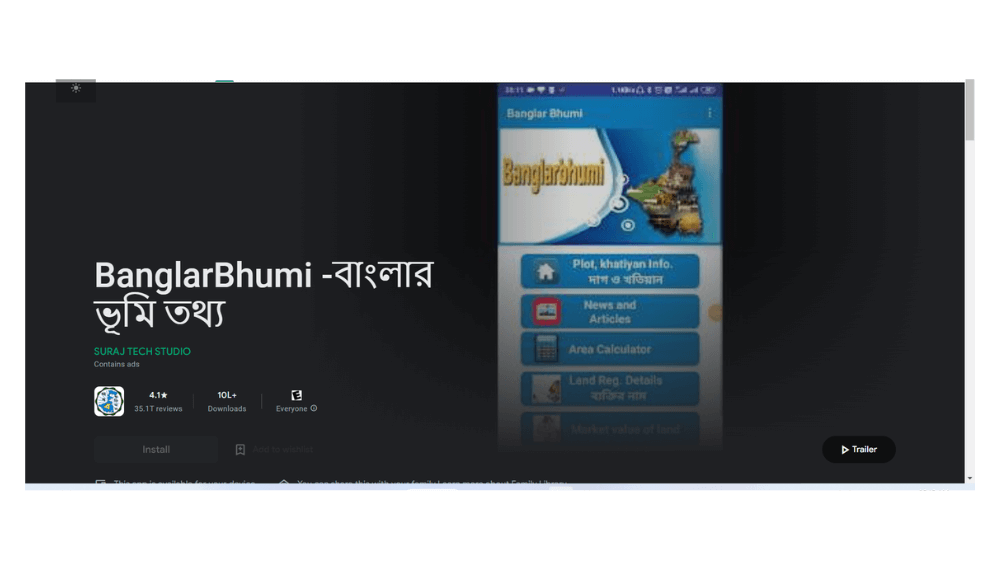
You can use the Jomir Tothya or the Banglarbhumi app. Jomir Tothya is the West Bengal government’s official Banglarbhumi app mobile for land and land reform-related services, including the West Bengal land record and land information WB. For your convenience, the Banglarbhumi app is available in three languages- Bangla, English, and Devanagari.
You can easily download the banglarbhumi Application from the Google Playstore.
With this Application, you will be able to access the following information without any issues:
- Khatian: Find out land searching details – mouza wise land information, Banga bhumi Khatian plot information including the name of the owner, type of owner, father or husband’s name, address, the total area mentioned in the Khatian, the number of plots mentioned in the Khatian, and more are available on the Banglarbhumi Application.
- Plot: On the app, land information like Khatian numbers of co-sharers of the plot, shared areas, details about the owner, land classification, tenant type, and so much more can be quickly and efficiently.
- Hal land and sabek land (LR-RS): This entails information about convertible land. To check the LR and RS information on the Jomir Tothya application, all a user has to enter is the block, district, and mouza details. Next, you must enter the LR or RS information and choose the option to find the required details on the screen.
- Payment details: You can check the various processing fee details for categories such as warish, conversion, and mutation on the Banglarbhumi app.
- Information about officers in charge: Get relevant land information about the sub-division and the block on the Banglarbhumi app.
- Updates: Check the status of hearing notice, investigation, or mutation with the Banglarbhumi app or the Jomir Tathya app.
Features of Jomir Tathya mobile application
The Banglarbhumi Jomir Tathya application comes with multiple features, that includes:
- Registration: You can easily register with the Banglarbhumi mobile app by providing basic details.
- Easy Navigation: The Banglarbhumi mobile app is easy to navigate, with all services available for easy access.
- Current information: You can find intricate, updated details on maps and land records. All the other property-related factors at Banglarbhumi mobile application are here.
- Real-time updates: The information on the Banglarbhumi app remains updated in real-time.
- Safe and secure data: With the Banglarbhumi mobile app’s privacy features, the data you enter are safe and secure. Only people who are authorized can access the details on the Banglarbhumi app.
Calculation of information fee on Jomir Tothya
You can calculate the fee for information on the Jomir Tothya app if you want. For that, fill in the details, including district, block, and mosque information.
Next, fill in details like Khatian number, plot number, category, and application purpose selected from Group Housing, Homestead, industrial or commercial.
Now click on the ‘submit button. Once you complete filling up all these details, click on the Submit option to find the information fee displayed on the screen.
How to submit feedback on the Banglarbhumi website?
To submit feedback on land information on West Bengal’s Banglarbhumi website, you must click on the option ‘feedback’ that you can find under the legal tab on the homepage. You will reach https://banglarbhumi.gov.in/BanglarBhumi/feedBackPage.action.
Now that you have a clear conception and a straightforward guide to checking land records from banglarbhumi, your life is about to become much more accessible, and you don’t have to waste time standing in long queues. Still have a few doubts in mind? Here are a few FAQs for you!
FAQs
1) What is Jomir Tothaya?
It is a Banglarbhumi app that you can find in the Google play store, and with this app, you can get access to all the land records and land record-related services in West Bengal.
2) How can I locate information about khatian and plots on the Banglarbhumi website?
Once you land on the home page of the Banglarbhumi portal, you will get an option that says, “Know your property.” Enter all the required details to find information about your khatian and plots.
3) How can I check the tender notices?
Please access the Banglarbhumi website for tender notices and choose the Tender/Notices page. Click on the tender you want to view and verify its expiration date. Additionally, you may download the tender notice as a PDF file.
4) How can I download the e-challan?
Click on eChallan services under Citizen services on the Banglarbhumi website for eChallan services. To obtain a Challan, click ‘Challan generate,’ then enter in using your username, password, and captcha on the Bangarbhumi website to continue. You may also choose to reprint your Challan by clicking on ‘Challan reprint.’
